HyFlex Classroom
Brandeis classrooms are continuously upgraded with new technology to accommodate various modes of teaching and learning for both local and remote students.
View List of HyFlex Classrooms
What is HyFlex learning?

HyFlex (hybrid-flexible) learning facilitates an effective method to allow students in the physical classroom and online students to participate both synchronously and asynchronously in the same course. HyFlex courses provide flexibility for participation modes and instructional continuity if physical classroom access is not possible. This can be achieved through a combination of integrated webconferencing classroom technology for synchronous participation in classes, as well as automated lecture capture and pre-recorded/flipped lectures for asynchronous participation.
What makes a classroom HyFlex?
Cameras
Select classrooms have been outfitted with pan, tilt, zoom (PTZ) cameras to provide clear and precise camera shots of the class sessions. These cameras are controllable from the system touch panel, and can focus on a specific area such as the boards, get a wide shot of the room or enable auto-tracking to automatically follow the presenter around the front of the room with a close-up shot. Basic USB webcams are installed at the lectern in many classrooms to provide an alternative camera angle that can view the students.
Microphones
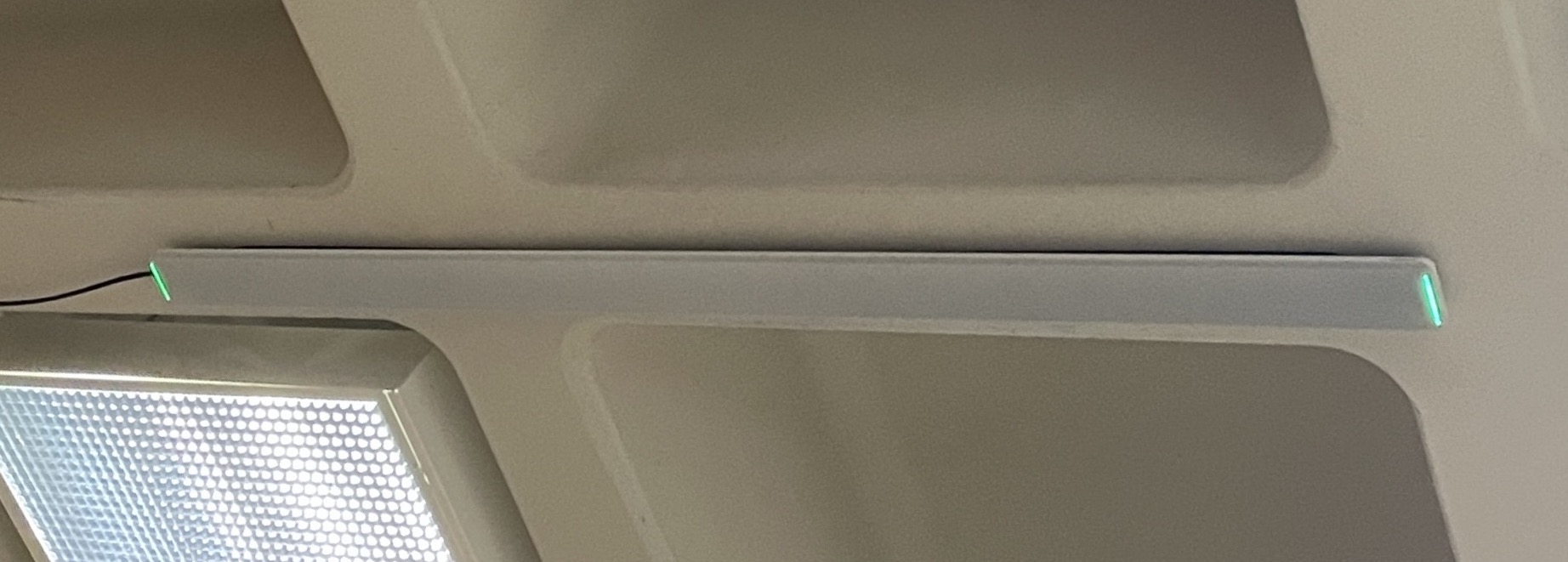
 Microphones have been installed throughout the room to get clear audio of everyone in the classroom. While it is still suggested that instructors utilize wearable lavalier microphones in large classrooms or auditoriums, these new ambient microphones will pick up clear audio and feed it directly to Zoom for instances of video conferencing or Echo360 for automated lecture capture. There are a few types of microphones that have been installed in classrooms; you may see a ceiling bar style, ceiling puck style or a ceiling tile that is actually a microphone.
Microphones have been installed throughout the room to get clear audio of everyone in the classroom. While it is still suggested that instructors utilize wearable lavalier microphones in large classrooms or auditoriums, these new ambient microphones will pick up clear audio and feed it directly to Zoom for instances of video conferencing or Echo360 for automated lecture capture. There are a few types of microphones that have been installed in classrooms; you may see a ceiling bar style, ceiling puck style or a ceiling tile that is actually a microphone.
Zoom-ready
 HyFlex classrooms are designed so that the camera and microphone feeds can be routed to Zoom, so that remote participants can interact with the classroom in real-time with clear audio and video. Note: Users should check these settings and test prior to starting a class.
HyFlex classrooms are designed so that the camera and microphone feeds can be routed to Zoom, so that remote participants can interact with the classroom in real-time with clear audio and video. Note: Users should check these settings and test prior to starting a class.
Echo360
Select classrooms have been outfitted with Echo360 automated lecture capture appliances, allowing for faculty to request an automated recording schedule of their class for students to review course content. Echo360 recordings capture the camera, projector content, and audio. Echo360 schedule requests must be made directly by the instructor from this automated lecture capture request form.
Zoom vs. Echo360: Which one should I use?
Zoom is critical for synchronous communication between local and remote participants. If you intend to include remote participants in discussion or allow for remote presentations, then Zoom is a great tool for this.
Echo360 is a lecture capture and 1-way streaming/broadcast solution. Echo360 automated recordings are great for recording lectures automatically. Echo360 DOES NOT allow for synchronous communication between remote and local participants beyond a simple chat/comment feature.
 Pan/tilt/zoom (PTZ) cameras have preset scenes programmed into them that can be selected at the touch panel. Alternatively, the user can adjust the camera manually to pan, tilt or zoom to a preferred view. It's recommended that a TA or other assistant be used for any camera adjustments if they prove to disrupt a faculty member during class time.
Pan/tilt/zoom (PTZ) cameras have preset scenes programmed into them that can be selected at the touch panel. Alternatively, the user can adjust the camera manually to pan, tilt or zoom to a preferred view. It's recommended that a TA or other assistant be used for any camera adjustments if they prove to disrupt a faculty member during class time. A USB webcam is a basic HD camera, often located at the lectern to provide a wide shot of the student/audience area. These cameras have only manual movement and no digital controls. They do contain a built-in microphone for use in cases where installed audio systems require service. Depending upon the room, faculty would select this particular view either within the zoom camera selector or from the touch panel controller. Typically, the usb webcam is not routed to Echo360 recordings. Additionally, this type of camera is serviceable for temporary requests in spaces that have not been upgraded, or in cases where primary cameras are being serviced.
A USB webcam is a basic HD camera, often located at the lectern to provide a wide shot of the student/audience area. These cameras have only manual movement and no digital controls. They do contain a built-in microphone for use in cases where installed audio systems require service. Depending upon the room, faculty would select this particular view either within the zoom camera selector or from the touch panel controller. Typically, the usb webcam is not routed to Echo360 recordings. Additionally, this type of camera is serviceable for temporary requests in spaces that have not been upgraded, or in cases where primary cameras are being serviced.