Declutter Your Digital Footprint
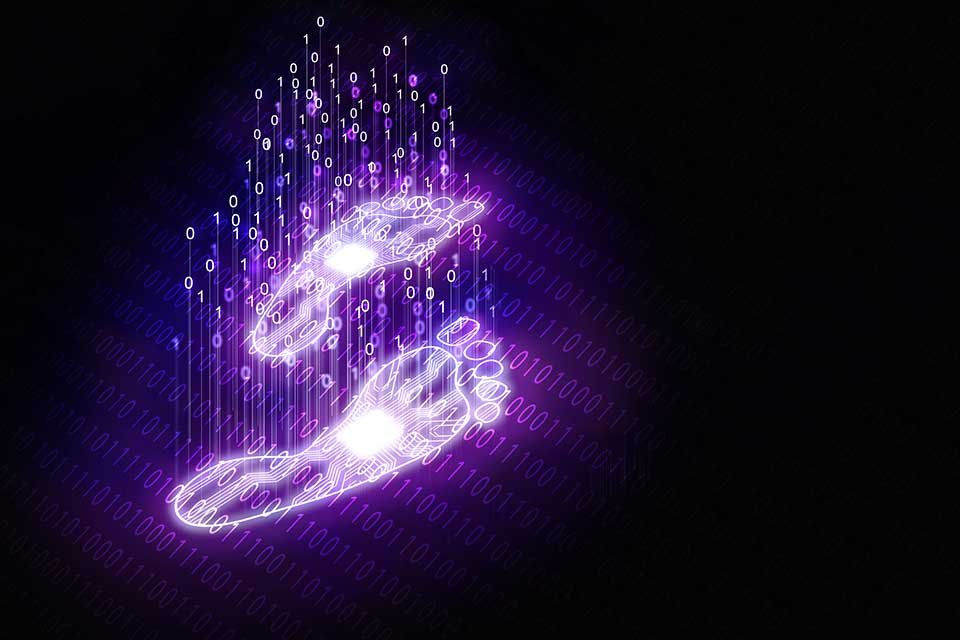
What is a digital footprint?
A digital footprint is essentially the trail of data you create. That includes files you create, upload, and edit, sending out emails, or filling out forms or surveys. This can create digital clutter.
What is digital clutter?
Digital clutter is any digital content that's no longer useful or relevant to you - but that takes up space in your email, cloud storage applications, or hard drive. It can reduce productivity, create stress, and make it difficult to organize your work life.
Brandeis is tackling digital clutter through initiatives intended to improve our institutional digital security policies. We can help with that effort by reviewing our own digital clutter.
Declutter Your Brandeis Digital Footprint
Our Digital Declutter Initiative is here to help you organize and simplify your digital life. By deleting unnecessary files and photos, duplicates, and old documents, you can create a cleaner and more efficient digital environment.
Why It Matters
- Improved Performance: Digital clutter can slow down your devices.
- Reduced Storage Costs: Free up space on shared drives, personal devices, and cloud storage.
- Easier Access: Find what you need quickly and efficiently.
- Data Security: Remove old or sensitive files that no longer need to be stored.
Interview with Suzanne
Listen to an interview with Suzanne Raj, Nurse Practitioner and Occupational Health Services Manager, and learn how she got started with Digital Decluttering.
What Can You Do to Declutter Your Digital Footprint?
- Move personal photos, emails, and files from your Brandeis account to a personal email and cloud storage account
- Keep your Brandeis correspondence separate from your personal email
- Sort your files by last modified date to identify old and unused items, then review your largest files to smallest files in your cloud storage and hard drive
- Review downloads and temporary folders on your hard drive to identify items that can be deleted
- Use duplicate finder tools to locate and delete redundant files
- Remove older, outdated versions of the same document
- Create clear folder structures (e.g., "Projects" or "Reports" or "Personal")
- Use consistent naming conventions for files
- Move any documents you've shared with others to a shared cloud storage folder, such as a Shared Drive in Google Drive or a Box folder you can share with other users
- Send links to shared documents rather than attachments
- Unsubscribe from newsletters you no longer read
- Delete spam and archived emails that are unnecessary
- Empty your trash folder regularly
- Set up email filters to categorize the email you need to keep, or transitory emails such as calendar invites
- Use other digital tools to keep track of tasks, rather than using your email as a filing cabinet.
- Delete blurry or duplicate photos
- Back up essential images to external drives or personal cloud storage
- The Digital Decluttering worksheet is specifically designed for Brandeis faculty and staff.
- You can use it as a tool to help you periodically declutter.*