Digital Tools for Longform Writing Projects
Workshop Materials
Review the workshop slides here.
Focus on what to learn
You don't have time to learn everything. Prioritize what will help you complete your project. That said, organization and project management are hugely important and often undervalued, especially in Humanities and Social Sciences disciplines. Your project team might just be you -- that doesn't mean you shouldn't be thinking about longterm solutions for organizing and archiving notes and files, as well as the most effective writing platform.
Many of these tools have multiple applications (e.g., try Trello for creating an outline; Scrivener is useful for notetaking and longform writing). Experiment and design a methodology that works best for you.
Notation and Writing Journals
When you've spent years researching and developing an analytical strategy, it can be difficult to recall why certain decisions were made. Taking time after each work session to reflect on those decisions (similar to a lab book) is a great way to preserve your thought process. Future you will be very happy to see these notes while writing chapters of your dissertation or book. Here are a few software packages to consider for your digital writing journal, all of which allow you to search by keyword.
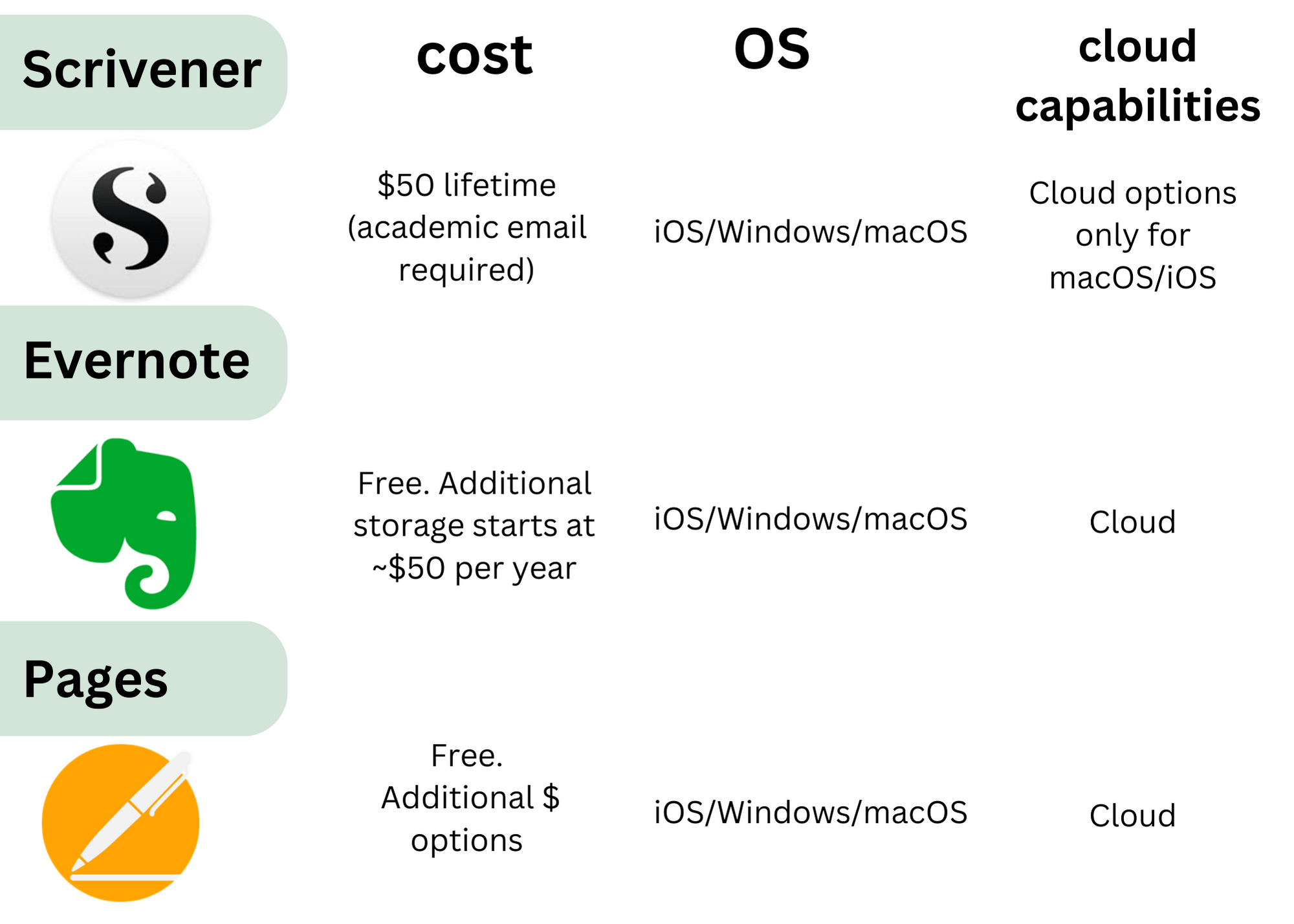
Task Tracking and Visual Outlining
Embed Tasks/Keywords/Categories into your Citation Manager
Take advantage of customizations in citation managers. Organize citations into different groups (e.g., current research projects, future article ideas, current or future courses you’re teaching). You can also add customized fields (e.g. similar to “title”, “date”). Try populating these fields with specific tags or “to do’s” that are relevant to your project.
Writing Platforms
Some of these platforms are suggestions for notetaking, but they're great for writing prose as well. Try challenging yourself to write in a software package that isn't a traditional word processor. You'll be pleasantly surprised to discover how easy it is to organize and reorder sections, actually see what you've accomplished, and search through multiple sections by keyword.- Evernote
- Add Endnote citations into Evernote – use the same method as in Scrivener. If you eventually bring this note into some other Endnote-supported app, it will refresh into a formatted citation.
- Add Zotero citations into Evernote
- Pages
- Scrivener (recommended)
Time Management
- Toggl Create tasks and check in/out. Long-term tracking is useful for estimating timelines on grant applications.
- Coffitivity Good white noise for those of us who thrive in a coffee shop environment
Easy Backup Options
- Google Drive
- Box
- My affordable physical hard drive recommendation
Developed by Natalie M. Susmann, PhD. Last updated on August 20, 2024.