Village Tower B Seminar Room


Overview
| Feature | Details |
|---|---|
| Classroom style | Conference Room |
| Max capacity | 18 |
| Display type | TV monitor |
| Microphone Amplification | No |
| HyFlex | Yes |
| Automated Lecture Capture | No |
Technology Features
Expand All
Displays
- Projector/Screen
Sources
 HDMI input jack to connect a users laptop to the installed projections system
HDMI input jack to connect a users laptop to the installed projections system- RCA audio input jack to connect audio sources
Audio
- Audio from source will be play through the room's installed ceiling speakers
Technology Instructions
Expand All
Displaying a laptop on the installed TV
- Use the control pad located on the wall next to the projection screen to turn on the projector, select the laptop video input and adjust volume.
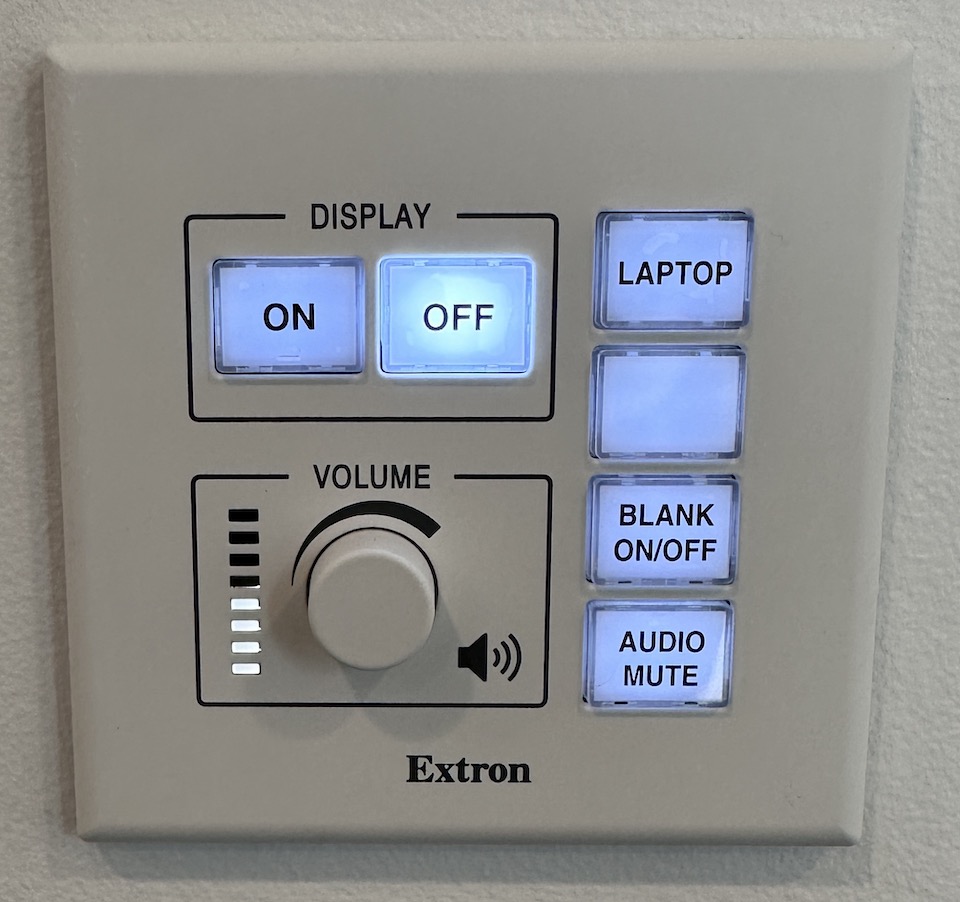
Audio Controls
- Control audio level of the installed ceiling speakers via the control pad on the wall.
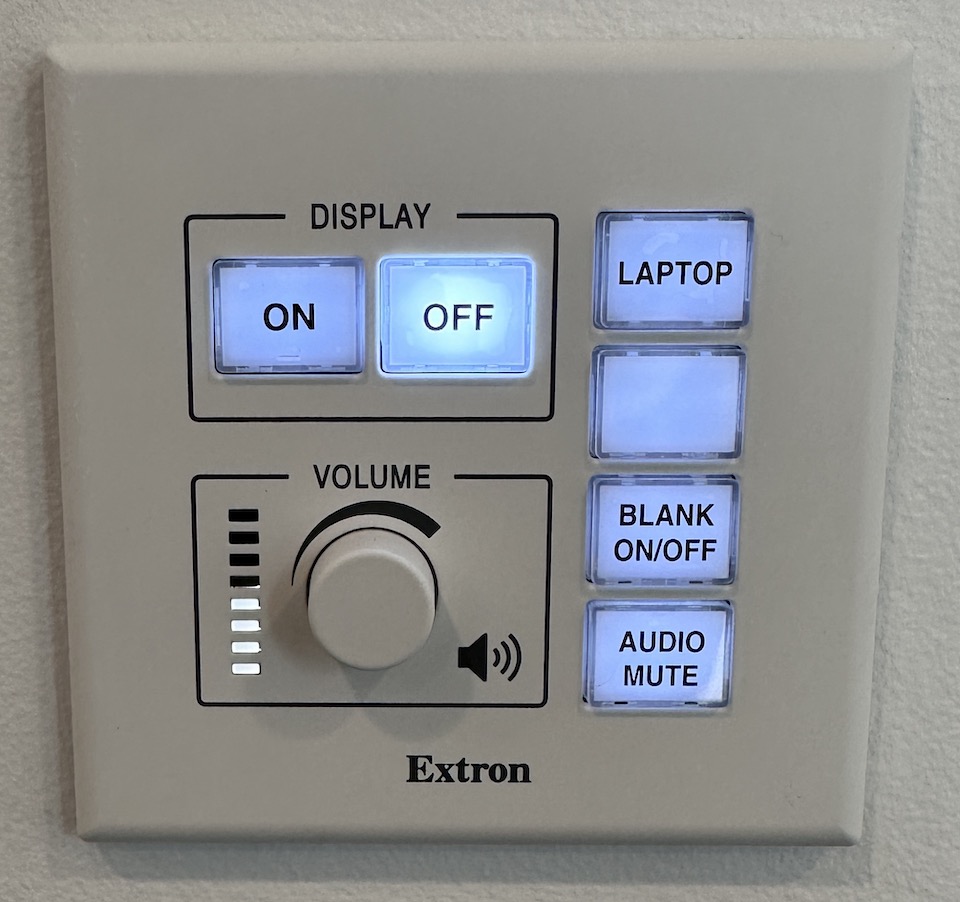
System shut down
- To shut down the system, turn off the TV using the "OFF" button on the control pad.

- News
- Support & Resources
- Services
- IT Governance
- Information Security
- Data Governance
- Policies
- About Us
- Home
Technology Assistance
For immediate classroom technology assistance during business hours, please call:
- Ext. 6-4632 from the installed classroom phone
- 781-736- 4632 from a non-campus phone
For general questions, please email mts@brandeis.edu.
Reservations for Classes
To inquire about classroom availability and reservations for classes, please contact the registrar's office.
- Email: registrar@brandeis.edu
- Phone: 781-736-2010
Planning an event?
For assistance with planning events on campus, please contact University Events.
- Email: ueo@brandeis.edu
- Phone: 781-736-4300