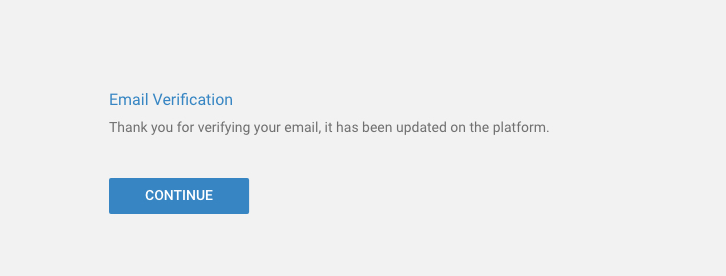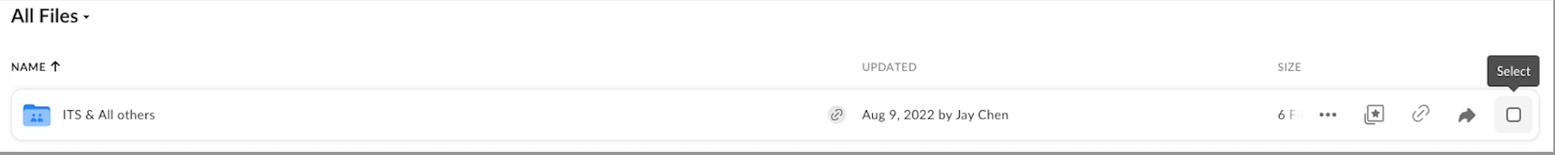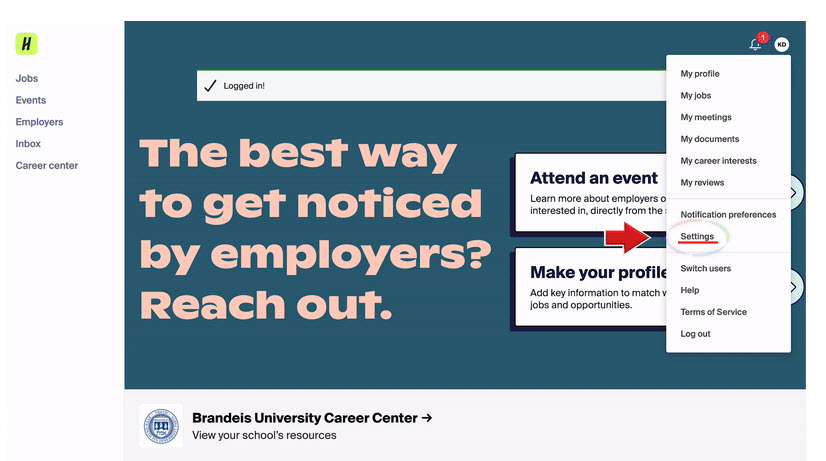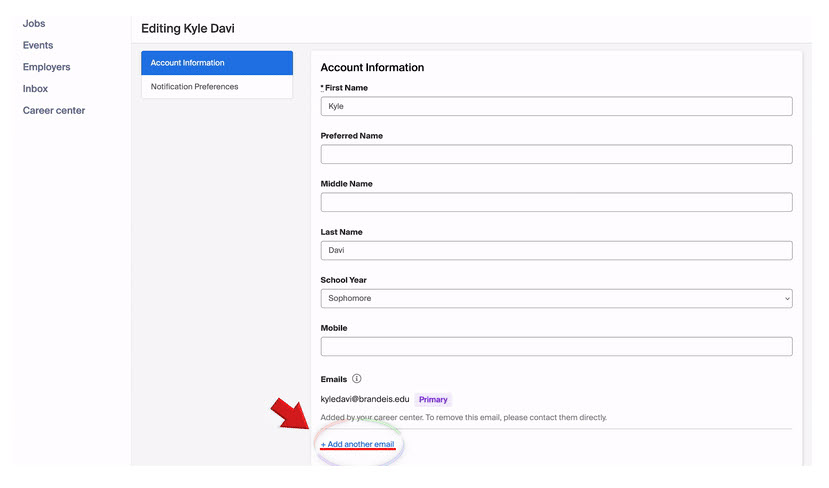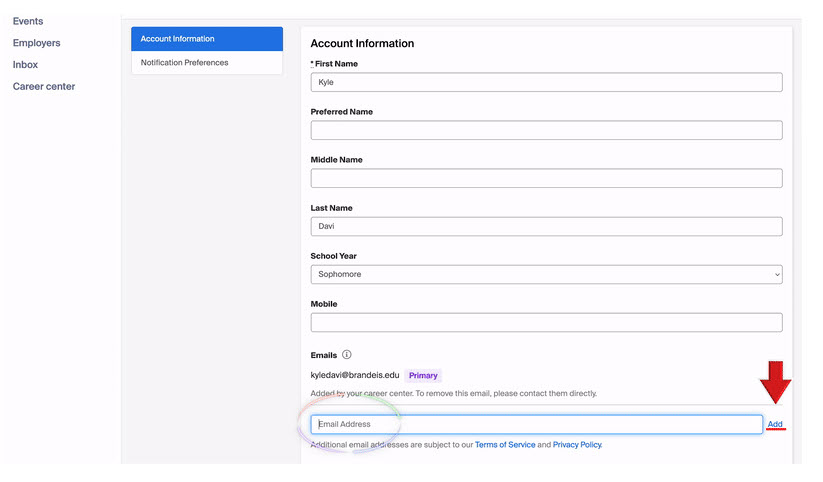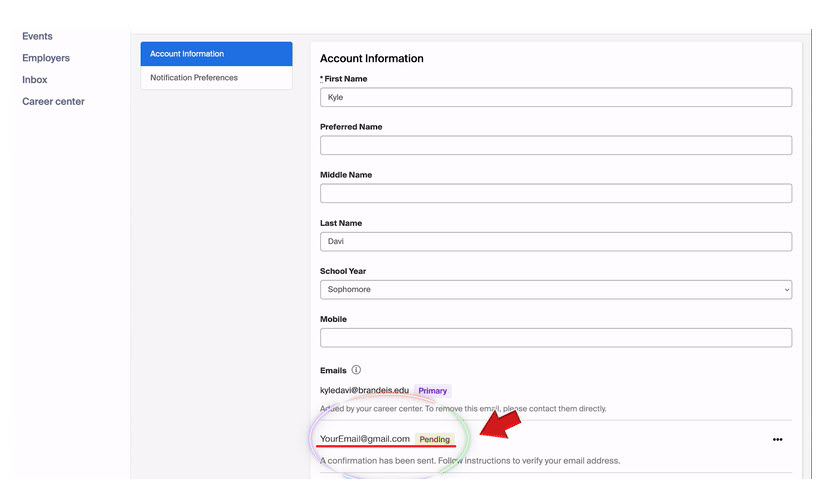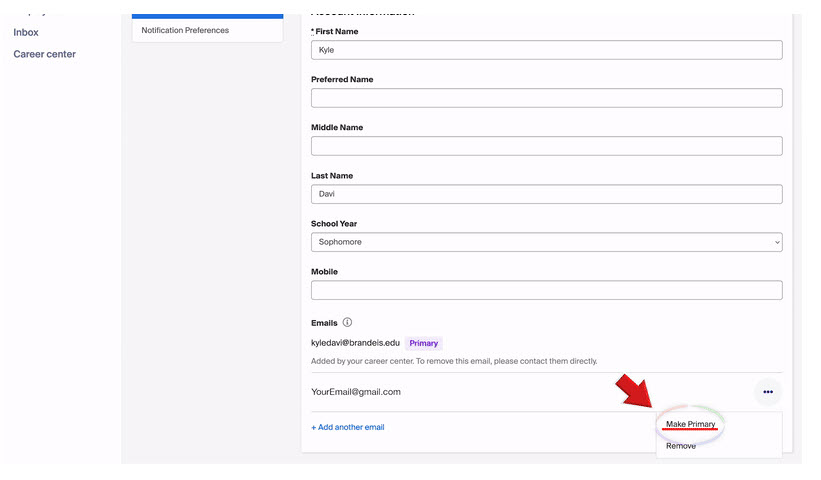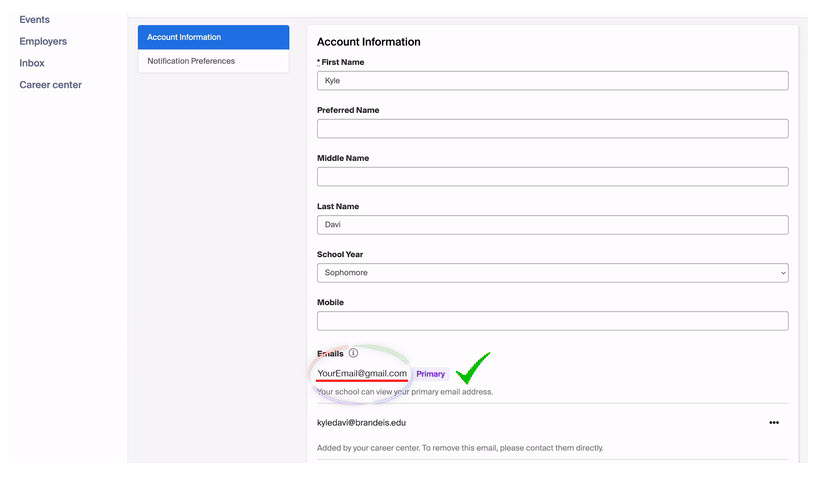Alumni Community Support
As of January 8, 2025, Brandeis will discontinue brandeis.edu accounts for alumni to log into email and other services. This change will align us with industry best practices and improve email security. We are informing you of this change early so that you have plenty of time to prepare.
Please know that the university did not make this decision lightly, and we considered several alternatives. However, it is neither technologically nor fiscally sound to continue offering lifetime email to alumni. Brandeis is not alone in this decision. For similar reasons, many colleges, such as Boston College, Middlebury College, and the University of Massachusetts, have decided to end lifetime email within a few months of graduation.
Over 75% (33,000) of existing Brandeis alumni accounts are not regularly used, but they represent the primary source of recent security breaches. These inactive email accounts are especially vulnerable to cyber threats and increase the risk to the integrity and privacy of all Brandeis systems and data.
You will be able to transfer your data, including emails, contacts, calendars, and Drive documents, to a new or existing personal Gmail account.
Use the links below to learn about specific services previously associated with your Brandeis account.
Please note: Brandeis accounts will be deactivated for graduates who no longer have a student, faculty or staff affiliation. Recent graduates and alums who are current students, faculty or staff, will retain their Brandeis account.
Services
Library Resources: Learn how to access Brandeis Library Resources as an Alumni Community Member.
Alumni Resources and Benefits: Learn about the many resources and benefits available to Brandeis Alumni, including the My Brandeis Gateway alumni portal and the networking community available through BConnect.
Assistance with Google and Box: Review instructions to transfer your Google (Email, Drive, Calendar and Contacts) and Box data.
Career Centers: Learn how to access alumni career services and view instructions to update your Handshake account login without your personal email information.
Student Services: Learn how to access student-related resources including transcripts, billing data, and tax information.
Library
Expand All
Alumni have access to select resources. For further details please visit the Brandeis Library Resources for Alumni webpage.
Alumni can access our catalog and online resources during their visit on the public computers in the library InfoCommons, using the guest account option. To borrow materials from the Brandeis Library, alumni must be supporting members of the Brandeis Alumni Association.
For further details please visit the Borrowing section of the Services for Alumni webpage
Go to My Brandeis Gateway login page to sign up for an account. Click the “Create an Account” button. Sign up with a non-Brandeis email. Within one to three business days, you’ll receive a confirmation email to create your password. We will confirm your connection to Brandeis and to ensure you do not have an existing alumni account. This will help to reduce potential phishing or fraudulent claims to your alumni account.
For step-by-step registration instructions, please see Create a My Brandeis Gateway Account (pdf).
You will have access to several of the Brandeis Library databases, please find the entire list on the Resources for Alumni webpage.
You can contact the Brandeis Library using the following:
Webpage: www.brandeis.edu/library/
Email: library@brandeis.edu
Phone: 781-736-5626
Address:
Goldfarb and Farber Libraries
MS 045
Brandeis University
415 South Street
Waltham, MA 02453
Alumni Relations
Expand All
Go to My Brandeis Gateway login page to sign up for an account. Click the “Create an Account” button. Sign up with a non-Brandeis email. Within one to three business days, you’ll receive a confirmation email to create your password. We will confirm your connection to Brandeis and to ensure you do not have an existing alumni account. This will help to reduce potential phishing or fraudulent claims to your alumni account.
For step-by-step registration instructions, please see Create a My Brandeis Gateway Account (pdf).
Yes, it is highly recommended that you have both a My Brandeis Gateway and B Connect account.
My Brandeis Gateway is a new way to manage your relationship with Brandeis. You can update your contact information, find your friends and classmates through the Alumni Directory, view your alumni supporting membership card, and submit a class note. B Connect is a networking community that allows Brandeis alums to connect with current Brandeis students and each other for career and mentoring purposes.
Yes, but if you currently log into B Connect with your Brandeis email you will need to update to a non-Brandeis email address.
If you would like to change the email address associated with your account, you can do so from the Settings section. We recommend using an email address that you check frequently, so that you receive all relevant notifications.
Your settings can be accessed from your profile, or from the drop down menu in the header.
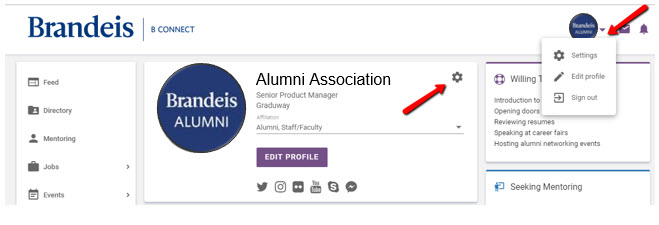
In Account Settings, edit your email address and click SAVE; an email will be sent to the new email address to verify.
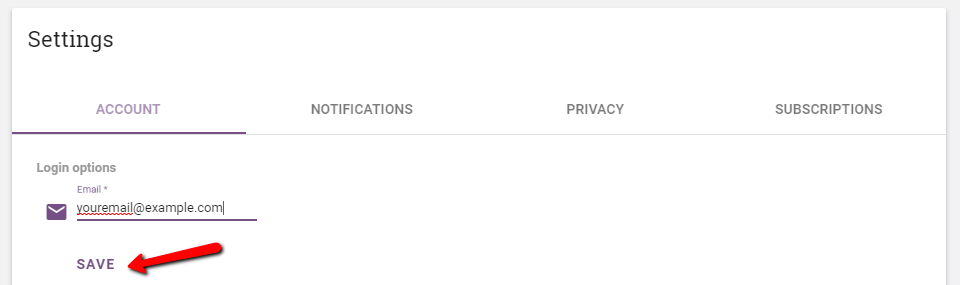 If you did not receive the email, please check your Spam folder, or by repeating the above reset process.
If you did not receive the email, please check your Spam folder, or by repeating the above reset process.
Once your email has been verified, you will see the new email address on your Account Settings page, and all communications from the platform will go to the new address.
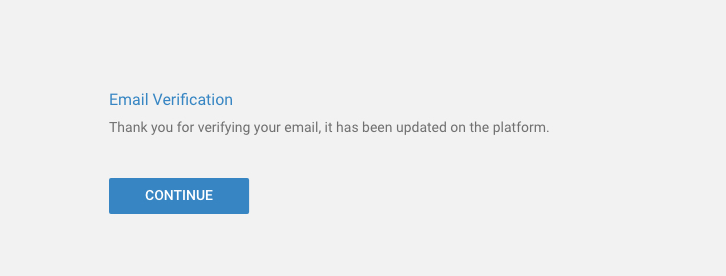
G Suite and Box
Expand All
All @brandeis.edu alumni accounts will be deactivated on January 8, 2025. Once deactivated, alumni will not be able to access Google services - including email, calendar, contacts, and drive.
Yes - you will be able to transfer your data, but you must complete the transfer before January 8, 2025.
If you need assistance to transfer your Google data, please reach out to the Help Desk - help@brandeis.edu or 781-736-HELP.
Yes, you will be able to transfer all of your data from your "alumni"@brandeis.edu Box drive account to a personal email @account.com but this must be completed before January 8th, 2025. You can sign up for a personal Box account by visiting the Box website. Box offers a free trial for 14 days; after two weeks, you can pick a plan that fits your needs and budget.
Please email help@brandeis.edu if you want assistance transferring your Box data.
If you exclusively use the online (cloud) version of Box, you can go to brandeis.box.com and log in there with SSO and Duo.
Here you can select your folders and/or files by checking the box on the right.
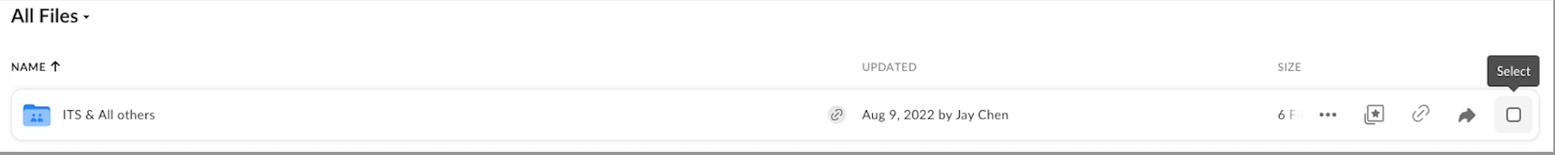
Once selected, right click the selected files and choose download to copy them to your machine:

If you use the Box drive app you can open the Box drive folder in Explorer (Windows) or Finder (Mac)
Select the files and folders from the Box folder and right click to copy them.
In a new location in the Explorer or Finders window, right-click and choose paste from the menu to copy the data to the local machine.
Career Centers
Expand All
Alumni have access to several Alumni Career Service resources. Whether you’re just starting out or changing careers after decades, we’re here to help. Visit the Brandeis Alumni Career Services webpages.
Your Handshake account will be archived for six months after graduation. To continue accessing job listings, career resources, employer events, and appointments, you need to change your email address to a non-Brandeis address prior to the shut off date.
Student Services
Expand All
In order to obtain a degree verification, please follow the instructions located on the Office of the University Registrar website.
Please follow the instructions for “Request verification from National Student Clearinghouse without a Brandeis UNet login.”
Website: www.brandeis.edu/registrar/
Phone: 781-736-2010
Email: registrar@brandeis.edu
Address:
Office of the University Registrar
Kutz 121, MS 068
Brandeis University
415 South Street
Waltham, MA 02453
You will access Nelnet by making yourself an Authorized Party using your own personal email address which will allow you to continue to access Enterprise after graduation and your SSO credentials are deactivated.
There will be a prompt to either grant the Authorized Party:
- Limited Access- View only the current overall balance
- Full Detail Access-View all charges/credits that make up current overall balance
You will select “Full Detail Access” and confirm your selection.
Please note: If you do not grant “Full Detail Access” while inviting yourself to be the Authorized Party, the info you will be able to view when logged in will be extremely limited.
In order to obtain this information, please contact the Office of Student Financial Services directly. You may email them at sfs@brandeis.edu or call them at 781-736-3700.
Webpage: www.brandeis.edu/student-financial-services/
Phone: 781-736-3700
Email: sfs@brandeis.edu
Address:
Office of Student Financial Services
Usdan Student Center 120
MS 027
Brandeis University
415 South Street
Waltham, MA 02453
The 1098T form will be mailed by January 31st as this is the deadline to distribute the 1098T form to students to their home mailing address that is listed in Workday.
Your W2 form will be mailed by January 31st as this is the deadline to distribute Forms W-2 to employee(s) to their home mailing address that is listed in Workday.
In order to update your home mailing address in Workday please follow the steps listed in the Update Contact Information Job Aid.
If you need to update your home mailing address and your account has been deactivated, for 1098Ts please contact the Office of Student Financial Services to gain access, for W2s please fill out the Request for Duplicate W-2 Form.
Webpage: www.brandeis.edu/student-financial-services/
Phone: 781-736-3700
Email: sfs@brandeis.edu
Address:
Office of Student Financial Services
Usdan Student Center 120
MS 027
Brandeis University
415 South Street
Waltham, MA 02453
If you did not previously download the unofficial copy provided by the Office of Study Abroad, you will need to reach out to your study abroad program or institution abroad. If you need an official copy, you should reach out directly to your study abroad program. Please allow ample time to receive this, especially if you studied directly at an institution abroad.
If you have further questions, please feel free to reach out to the Office of Study Abroad.
Website: www.brandeis.edu/abroad/
Phone: 781-736-3483
Email: abroad@brandeis.edu
Address:
Office of Study Abroad
Usdan 169
MS 073
Brandeis University
415 South Street
Waltham, MA 02453
In order to obtain your grades from the Brandeis run program that you participated in, please follow the steps to request your Brandeis transcript from the Office of the University Registrar. If you participated in the Brandeis in the Hague semester program or the Brandeis-India Science Scholars Program, please reach out to the Office of Study Abroad.
The International Students and Scholars Office (ISSO) will update your student email address to your home email address approximately 60 days after degree conferral. ISSO will email you once your address has been updated and will include login instructions. ISSO will only update email addresses for Alumni that work in the United States on Optional Practical Training (OPT).
Yes, after ISSO updates your email address to your home address, you will continue to be able to login to the ISSO Portal, using your home email address and a password.
Yes, when the ISSO updates your email address in the ISSO portal they will also update your login information to the SEVP portal. You will receive an email from SEVP with further instructions.
ISSO can be reached at the following:
Website: www.brandeis.edu/isso/
Email: isso@brandeis.edu
Phone: 781-736-3480
Address:
International Students and Scholars Office
Kutz 215, MS 040
Brandeis University
415 South Street
Waltham, MA 02453
To access the Pre-Health Advising Slate Application you will need to update your email address to a non-Brandeis email address.
If you have a Slate application as part of working with the Pre-Health Advising office to secure a committee letter of recommendation, you can submit the PHA Alumnus Contact Information Update Form to request a change in the email address used to access your Slate application.
No, however students will need to request their email address be changed from their Brandeis email address to their personal email address prior to their account expiring.
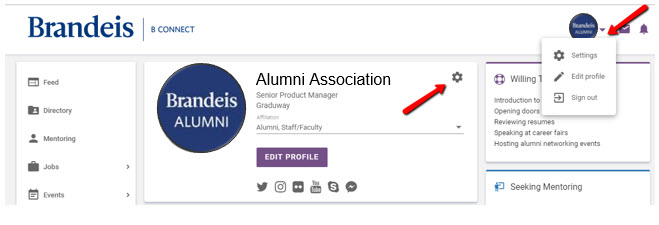
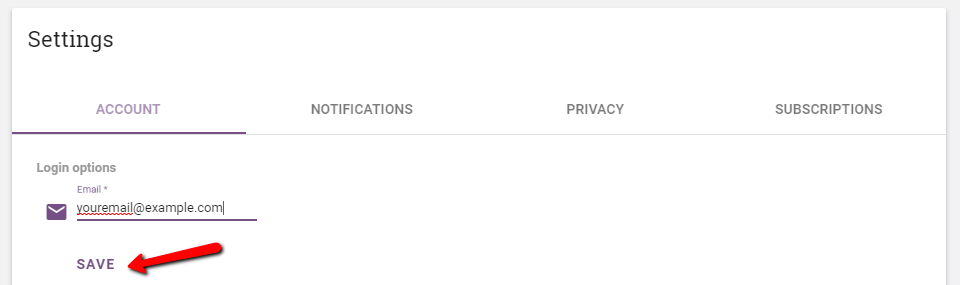 If you did not receive the email, please check your Spam folder, or by repeating the above reset process.
If you did not receive the email, please check your Spam folder, or by repeating the above reset process.