Handshake
Your Handshake account is archived seven months after graduation (alumni who graduated before May 2024, your account will be archived in January 2025).
To continue accessing job listings, career resources, employer events, and appointments, you need to add a personal email under “Settings” to log in.
Adding a Personal Email
-
Log into your Handshake account using your active UNET ID and Password
-
Go to the Profile icon in the upper right corner and click “Settings”
-
Scroll down to Emails and click “Add Additional Email”
-
Enter a personal email address and click “Add” to the right
-
Follow the instructions sent from Handshake to confirm your new address
-
Go back to Handshake, click the three-button icon to the right of your new email, and select “Make Primary”
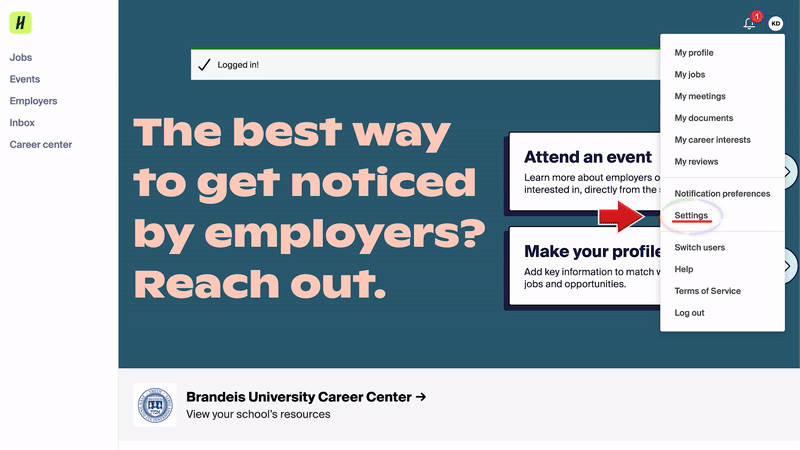
MORE ON UPDATING YOUR PRIMARY EMAIL ADDRESS IN HANDSHAKE
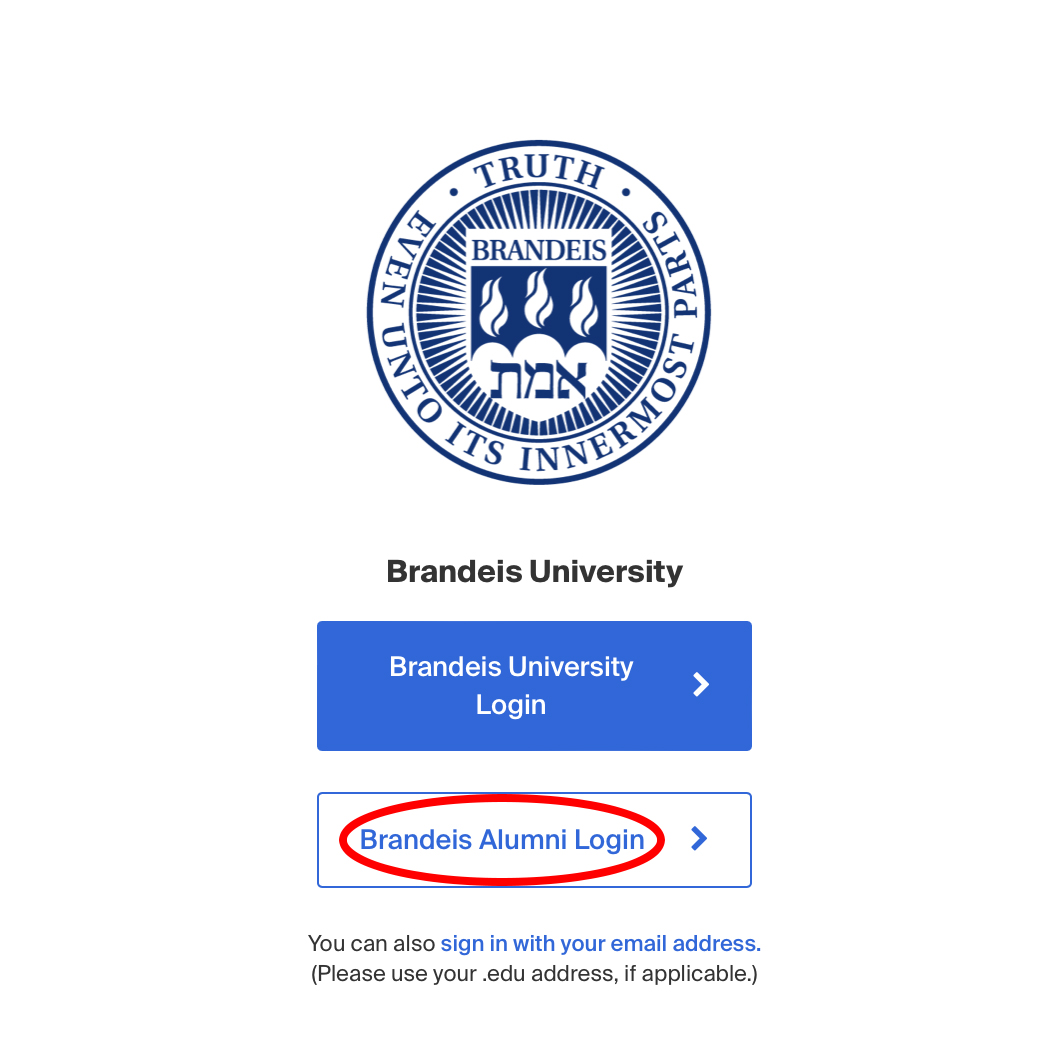 Logging Into Handshake
Logging Into Handshake
-
Select “Brandeis Alumni Login”
-
Enter any email account you have with Handshake (your brandeis.edu or personal email)
-
Enter your password (your last active UNET Password) or select “Forgot your password” to create a new Handshake-specific one