Catering Ordering via Marketplace+
1. Log in to MarketPlace+/Coupa
- Log in to MarketPlace+/Coupa
- On the Home page navigate to the Additional Stores section and Click on the Logo for Collective Catering
- From the Home page of the Collective Catering page, select Catering along the top tab Here you will be shown available menus for Brandeis Harvest Table Catering Services.
2. Browse The Catering Menu
- Add any of the items from any of the catering menus, and customize as needed. As you add the options to your Shopping Cart you can continue to browse all of the menu options.
- When all necessary items are added to your Shopping Cart, Click on Check out –
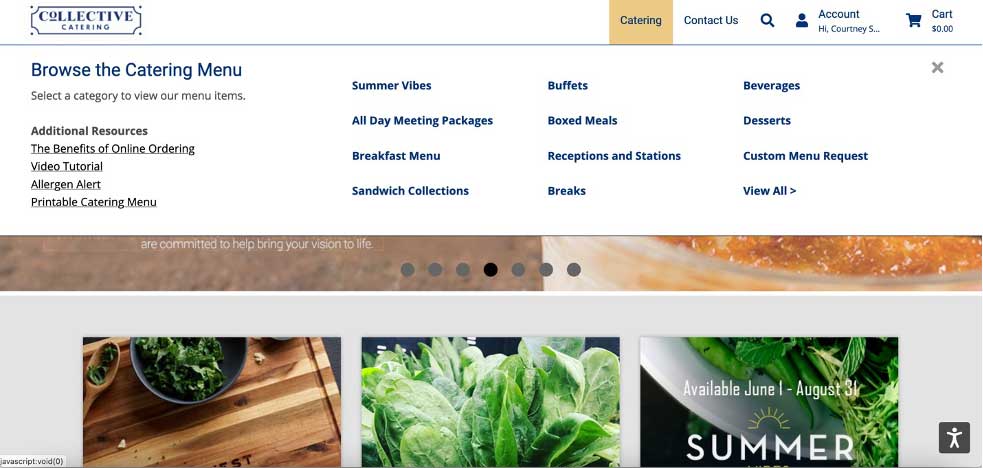
3. Checkout
- Through the Check out Process, you will be prompted to select the date of the event
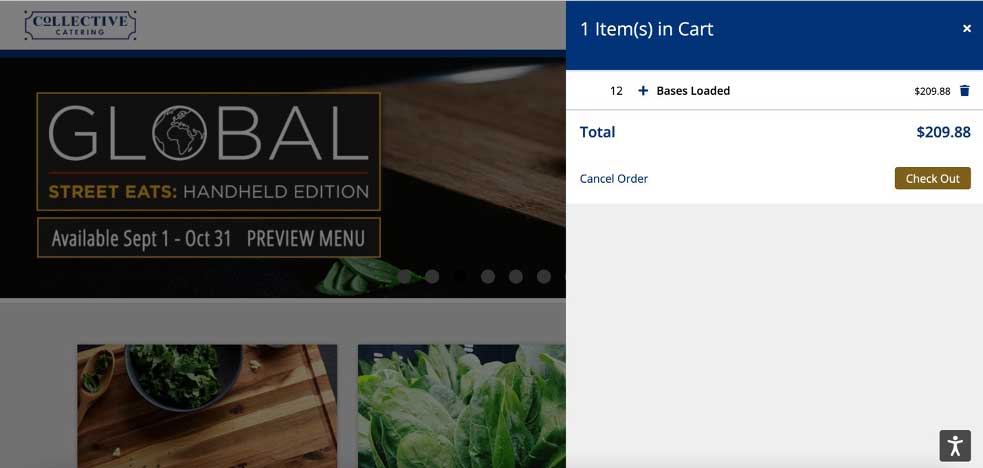
4. Select the Date
- Next you will need to Select the Pickup/Drop off option Complete all necessary fields related to your preferred method.
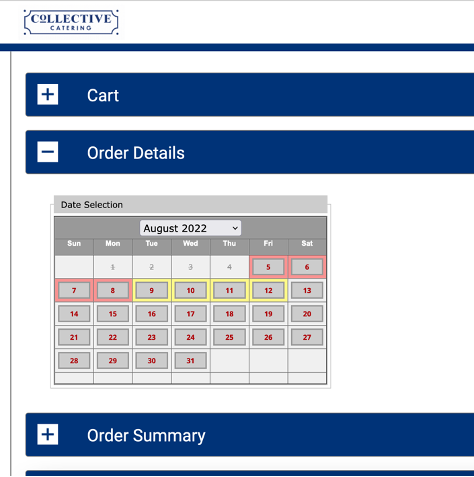
**IMPORTANT**
In the Order Name field, enter your event reference number and event name from University Events. For example: 2023-AABBCC Family Weekend Lunch.
5. Complete Order
- Click on Continue to review order details (if any changes are needed you can go back and make updates.
- If all details look correct click on Continue
- All orders for Catering through Collective Catering will be tied to a Purchase Order. In the Payment Method Section Select Purchase Order,
- Be sure to check off the check box that you accept the Terms of the Order, and Enter your Initials
- Click on Process This Order
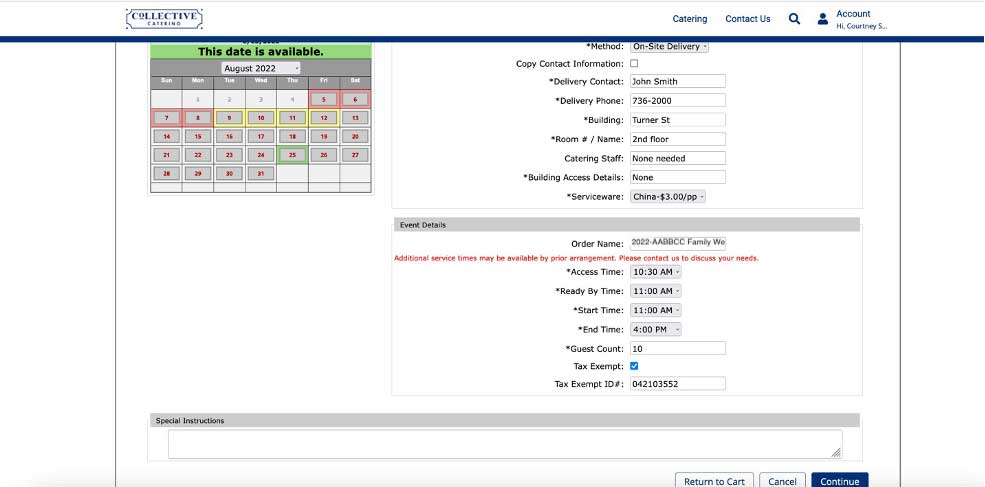
6. Process This Order
- Give the system a few moments to connect back to MarketPlace+/Coupa where the items from your order will be added to your Shopping Cart.
- In your Coupa Shopping Cart select Be sure to add the correct Chartstring information for the Order, Add any necessary Approvers if required and Submit the order for Approval.
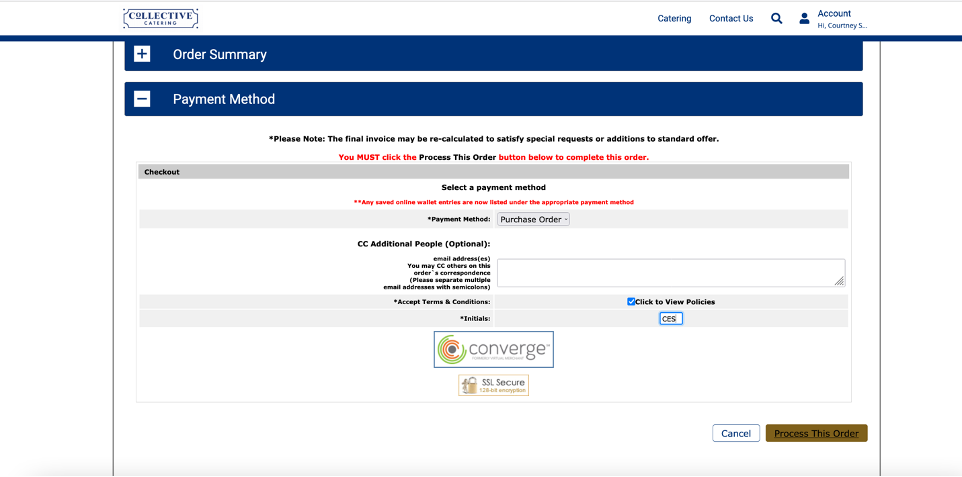
7. Coupa Shopping Cart
- Please Note - You will receive an email confirmation from Collective Catering prior to submitting the Order in Coupa, however the Order will only be fulfilled once the Purchase Order is received by Collective Catering. Please forward your email confirmation to your Event Manager at University Events.
- Upon submitting the Order Request from your MarketPlace+/Coupa Shopping Card, the PO will be automatically transmitted back to Collective Catering.
- After the event occurs Collective Catering will generate an invoice or invoices, and send them electronically back to MarketPlace+ to finalize the billing process.
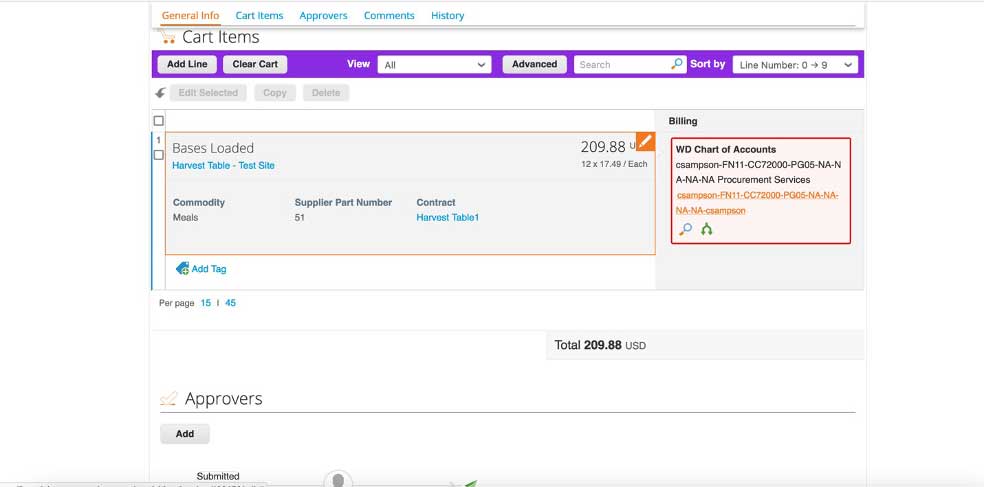
If you have submitted an order and need to make any changes to the event (i.e. update numbers, add additional food etc, that can be handled by working directly with the Harvest Table Staff. All changes will be reflected and viewable on the Collective Catering site which can be accessed at any time but visiting the Home page of MarketPlace+/Coupa and selecting the Collective Catering logo under Additional Stores.
For Catering Policies including information on staffing, changes, and cancellations, please visit Catertrax.