Requesting Echo360 Integration (if necessary)
Step A. Complete the Echo360 Course Request Form to have your course setup in the Echo360 system.
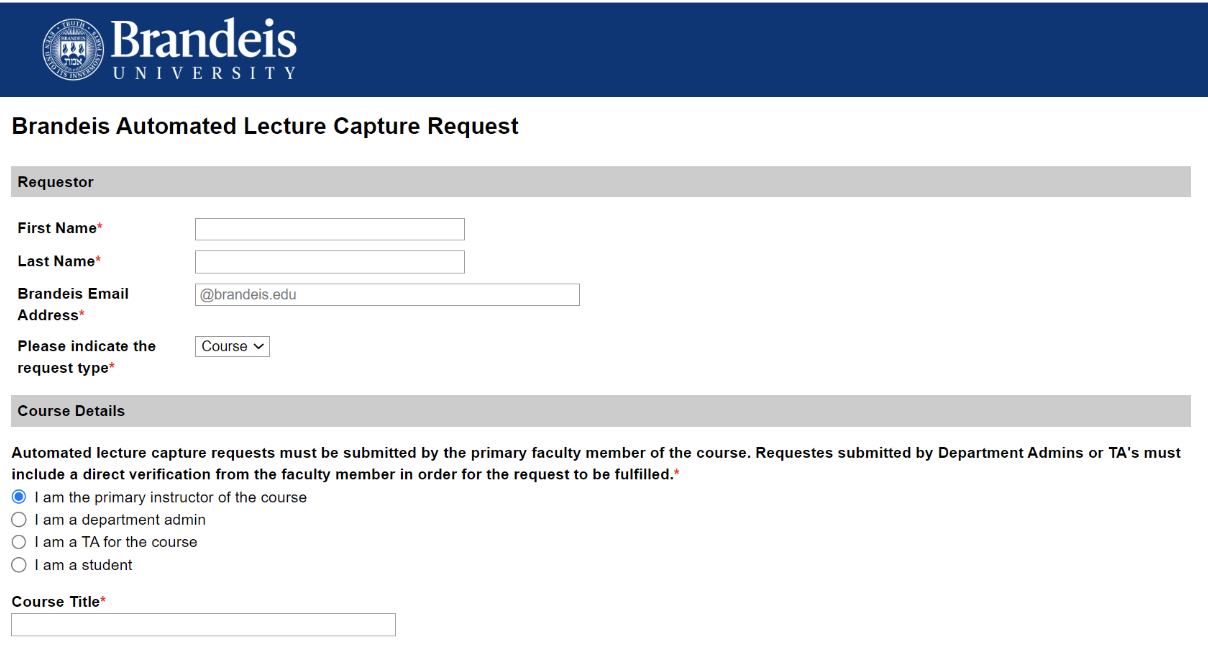
Step B. After submitting your name and email address, the next page will include a question asking “How do you plan to utilize Echo360?”
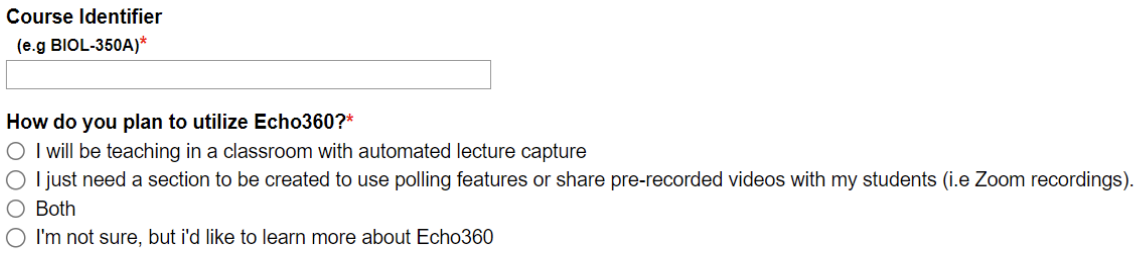
- If you just want polling, select “I just need a section to be created to use polling features or share pre-recorded videos with my students (i.e., Zoom recordings).”
- If you want polling and lecture capture, select “Both” (and it will ask for your course scheduling info).
Step C. Visit login.brandeis.edu.
Step D. Select Echo360.
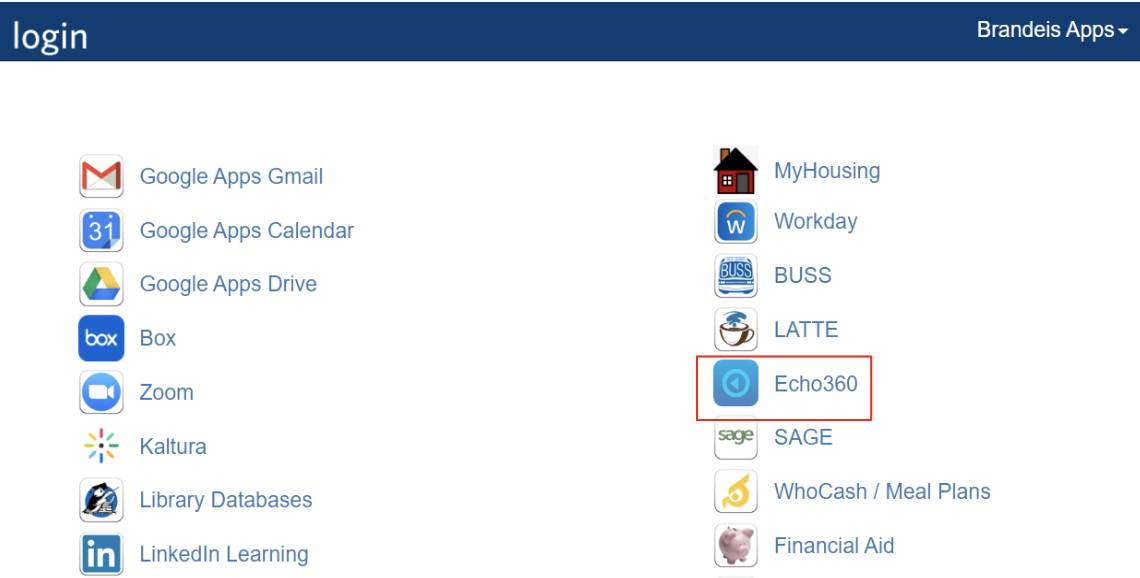
- [If prompted, enter your Brandeis email.]
- Home
- About
- Events
- Faculty Programs
- For TAs, TFs, CAs, and IAs
- Consultations
- Services
- Online Guides
- Key Campus Resources
Contact Us
Contact us with suggestions and questions about how the CTL can support your teaching at Brandeis!
- Email us at ctl@brandeis.edu
- Fill out our Contact Form
- Sign up for our CTL Newsletter