Projects
As a best practice, it is recommended that you list forthcoming publications here along with any other research projects in progress. Once it has been published, please remove from Projects.
If you would like to propose a project type to appear in the project type menu, please reach out to librarypublishing@brandeis.edu.
Adding a Project
-
Click on the "+ Add Content" dropdown menu in the top right of your screen.
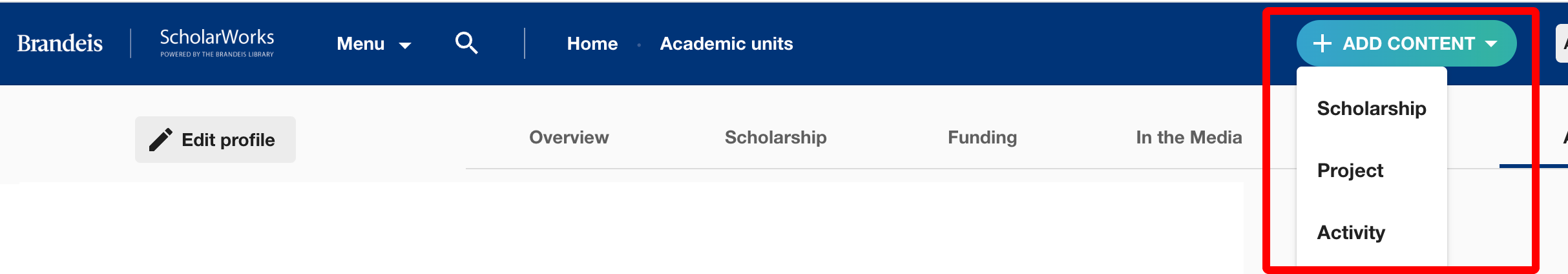
-
Select Project. The screen will change to the Add Project menu.
-
Under "Project Name," add the title of the project and the name it is known by.
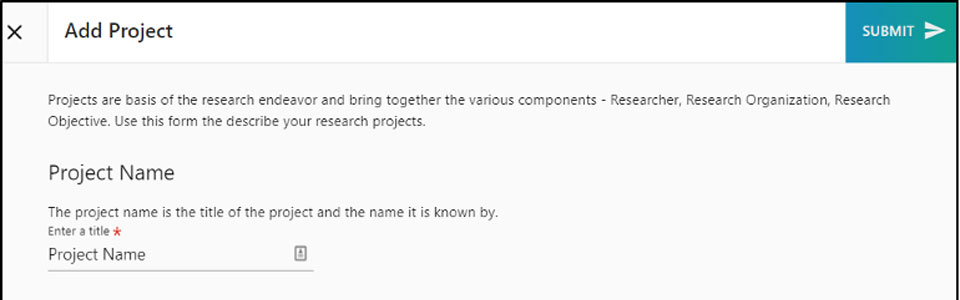
-
Under "Project ID, enter the project identifier. The combination of the Project name and Identifier must be unique.
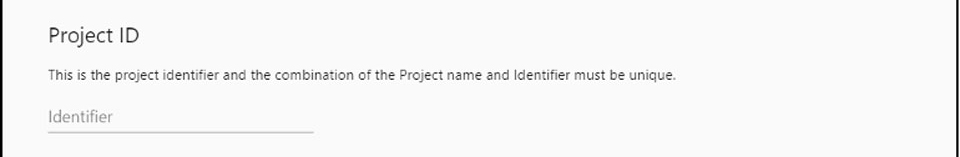
-
Under "Project Type," use the dropdown menu to select a type, which is a high-level category of the project.

-
Under "Academic Department" use the dropdown menu to select theinternal departmental unit that is involved in the project.
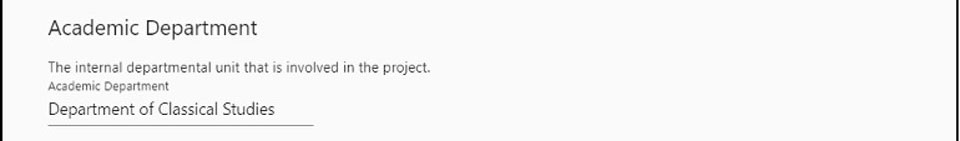
- When your work in complete, click "Submit" at the top right of your screen.
Editing a Project
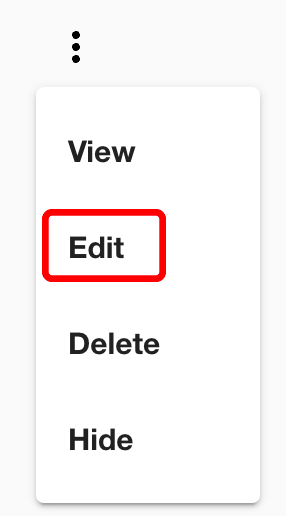 Click the three dots (kabob menu) to the right of the project's title.
Click the three dots (kabob menu) to the right of the project's title.- Select Edit.
- Click the + buttons to expand the editing menus for each category.
- When your editing is complete, click "< Back" at the top left of the screen, above your photo.
Deleting a Project
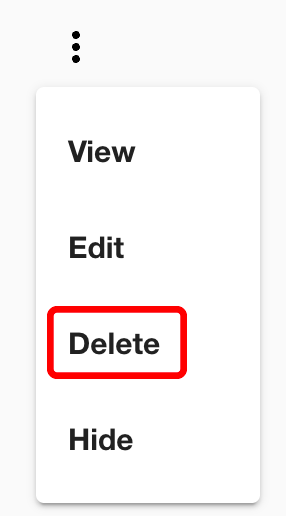 Click the three dots (kabob menu) to the right of the project's title.
Click the three dots (kabob menu) to the right of the project's title.- Select Delete.
- You will be asked if you are sure you want to delete the record.
- Click "Delete project" to delete the activity. Click "Keep project" to keep the project.
Hiding a Project
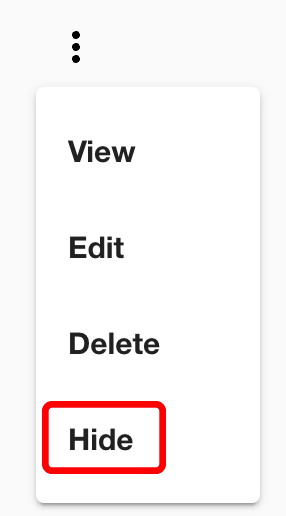 Click the three dots (kabob menu) to the right of the project's title.
Click the three dots (kabob menu) to the right of the project's title.- Select Hide.
- You will be asked if you are sure you want to hide this item from public view.
- Click "Hide it" to hide the project. Click "Cancel" to keep the project visible.
Note: You can hide projects from the public, but still include them in your profile privately for Faculty Activity Reporting purposes.