Getting Started
Below the top blue menu bar, you will find tabs to help manage your ScholarWorks profile.
Please note: The tabs for Scholarship, Funding, In the Media, Projects and Activities will only be visible if data has been entered into those tabs.
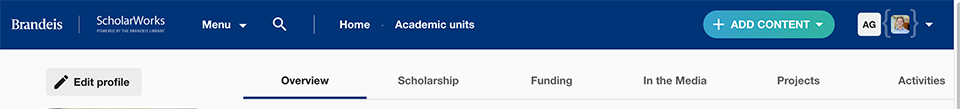
Profile
Allows faculty, researchers and postdocs with a profile in ScholarWorks to update and/or edit certain fields in their profile.
Overview
May include a photograph, contact information, brief biography, links to websites, Brandeis affiliations, and education information. The information in overview is updated through the edit profile link.
Scholarship
Lists your journal publications, book chapters, books, data sets, creative work and other scholarly endeavors. This section is only visible if data has been entered.
Funding
At this time, Brandeis is not using the functionality for funding. You do not need to populate any data for this page in ScholarWorks.
Funding related to published scholarship, however, may be added within the Scholarship section and will appear here.
In the Media
Currently, this field is not self-service, so faculty and researchers are not able to add media appearances to their profile. Once this functionality is available, a notification will be sent out to all users that they are able to update their media page.
This section of your ScholarWorks page will detail your media presence entries, such as quotes from articles, podcast interviews, interviews as an expert, etc. These are not peer-reviewed research projects and is not an additional list of scholarship items.
Projects
Research projects that are affiliated with Brandeis resources can be listed here. This section is only visible if data has been entered.
Activities
Service and other types of activities including courses taught. This section is only visible if data has been entered.