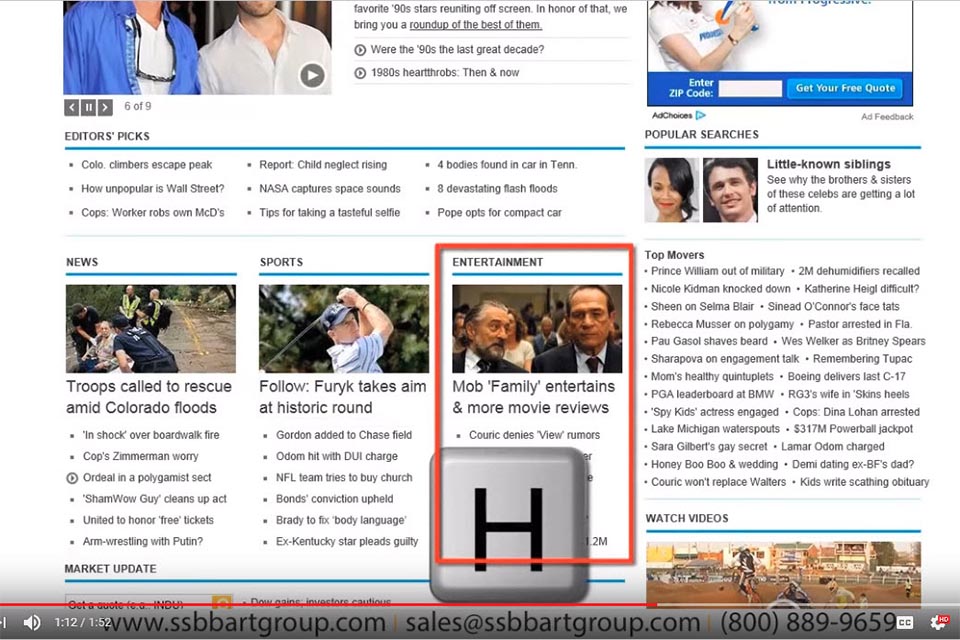Structure and Headings
Headings and subheadings organize your content and are important for usability and accessibility. People with limited or no vision depend on screen reading software to read aloud the text that appears on the screen. Using headings properly provides a hierarchy of content that allows users to navigate more efficiently.
Using Headings Correctly
Bold Formatting vs. Pre-formatted Headings
This is Bold Text Being Used Incorrectly as a Heading
- If you bold text to create the appearance of a heading, a screen reader will still read it as paragraph text.
This is a True Heading Used Correctly as a Heading 5
- Conversely, do not use a heading style to make text big and bold if the text is not a actually heading.
Nesting and Order
Properly nested headings help a screen reader make sense of the content. Higher numbered headings should be nested under lower numbered headings, starting with Heading 1. There is typically only one Heading 1, often the web page or document title. You may repeat levels, but do not skip levels. For example:
Language Studies - 1
Asian Languages - 2
Chinese - 3
Japanese - 3
Germanic Languages - 2
Danish - 3
German - 3
Slavic Languages - 2
Czech - 3
Polish - 3
Russian - 3