Phish Alert Button
Spot a Phish? Report It With One Click!
We are introducing a new feature in your Gmail toolbar to help keep our community safe from email scams: the Phish Alert Button. Using it is the fastest and most effective way to report suspicious emails and protect yourself and others from cyber threats.
Remember the simple rule: Stop. Look. Think. Report.
How to Use the Phish Alert Button
Reporting a suspicious email is now a simple 3-step process.
- Select the Email: In Gmail, open the suspicious message. You don't need to click any links or download anything.
- Click the Button: Look for the Phish Alert Button (it may look like a fishhook or a shield icon) in your toolbar at the top of the email. Click it.
- Confirm: A prompt will ask if you are sure you want to report the email. Click Yes to confirm.
That's it!
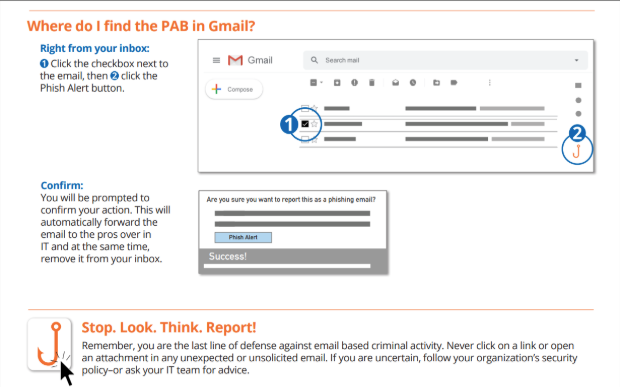
What Happens After You Report It?
Once you confirm, two things happen automatically:
- It's Sent to Security: The message is immediately and safely forwarded to our security team for investigation. This helps us block real threats before they can affect others.
- It's Removed From Your Inbox: The suspicious email is deleted from your inbox, so you don't have to worry about accidentally clicking on it later.
What about training emails? Sometimes, our security team sends simulated phishing emails to help everyone practice. If you correctly report one of these safe simulations, you will receive an immediate pop-up message letting you know you spotted the test.
When Should You Use the Button?
Use the Phish Alert Button whenever an email seems "off" or suspicious. Trust your instincts. Good candidates for reporting include emails that:
- Ask you to click a link or open an attachment you weren't expecting.
- Create a false sense of urgency, like a threat to close your account.
- Appear to be from a trusted source (like IT or HR) but ask for your password or personal information.
- Contain unusual spelling and grammar mistakes.
The bottom line: If you're unsure about an email, the safest thing to do is report it. Never click links or open attachments in an email you don't fully trust.