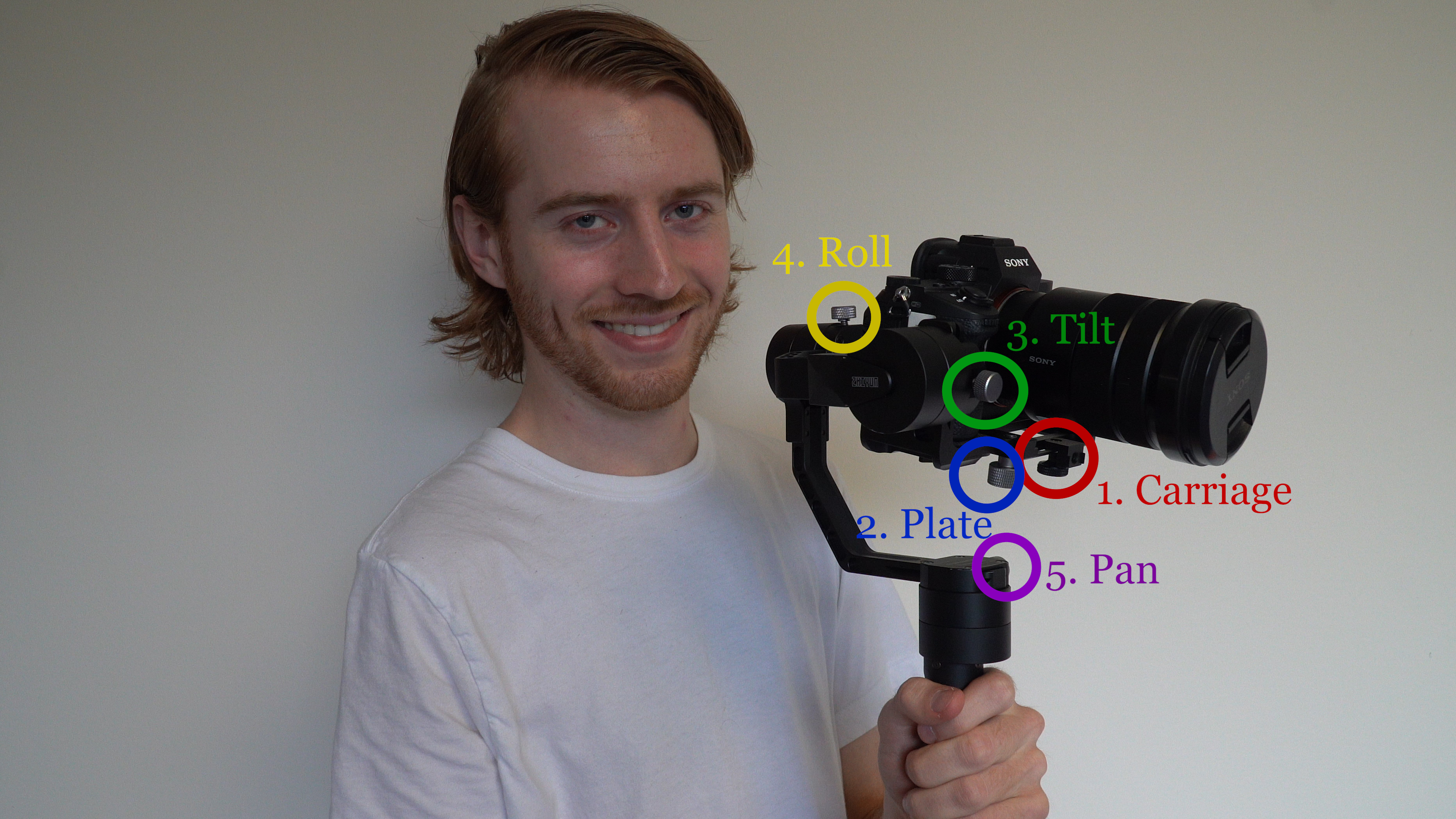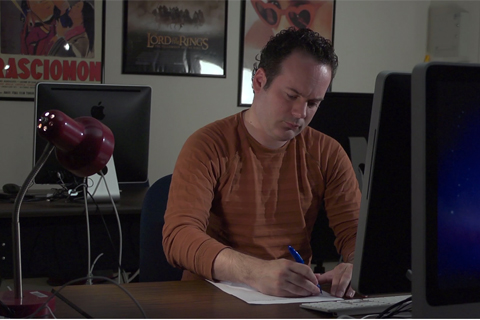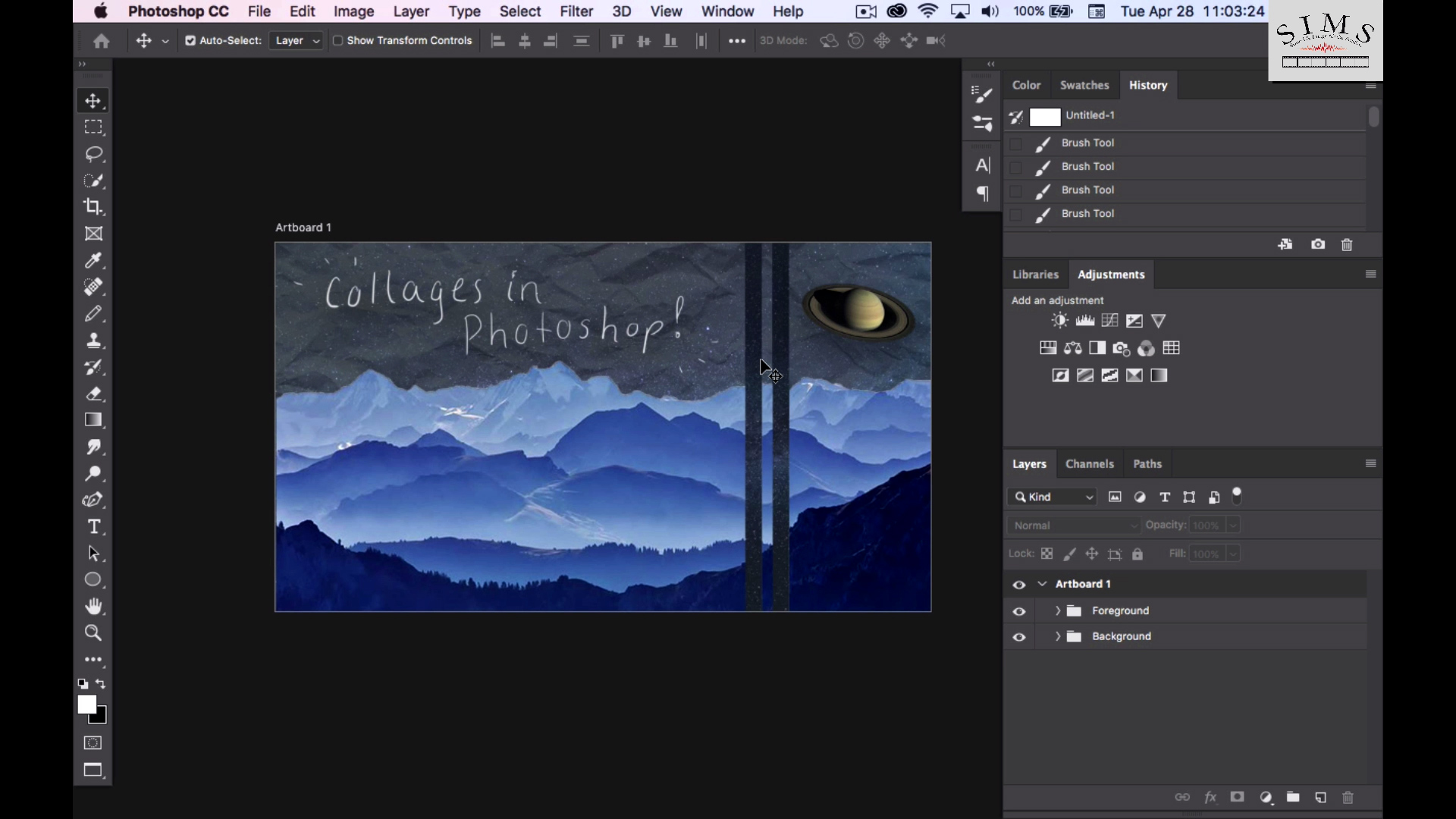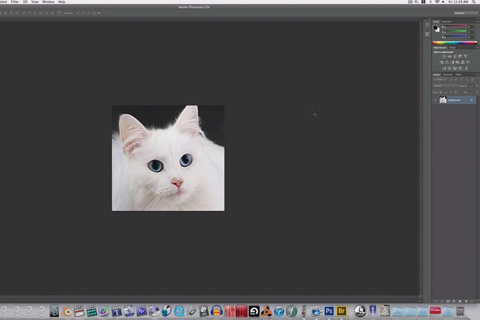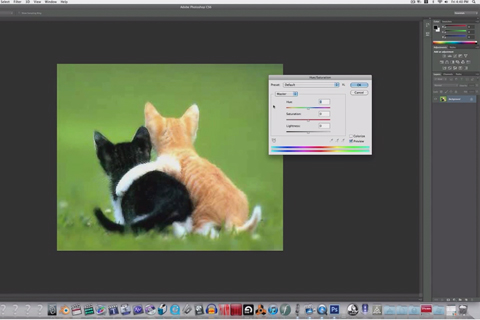Tutorials and Guides
Below are some quick-start guides and instructional videos our staff members have created to help you learn to use our resources. You can find additional, in-depth tutorials on a wide variety of digital media topics, including much additional software and equipment available in our labs and studios, by accessing our campuswide subscription to LinkedIn Learning (formerly Lynda.com).
Equipment Quick-Start Guides
- Level 1 camcorder (Panasonic HC-V770)
- Level 1 DSLR camera (Canon T7i/T8i)
- Level 1 audio recorder (Zoom H2N)
- Level 2 camcorder (Panasonic AG-UX90)
- Level 2 mirrorless camera (Sony a6100)
- Level 2 actioncam (GoPro Hero 7)
- Level 2 audio recorder (Zoom H5)
- Level 3 mirrorless camera (Sony a7iii)