Quote Box
The Quote Box content type allows you include a quote with a graphical treatment to your website.
(See a sample of a Quote Box at the bottom of this page.)
- Find the page you want to add the Quote to and click Edit.
-
The Quote content type is in the Content Below Main section. This means the graphic spans the width of the page, and cannot be moved into the narrower part of the page.
If this page does not yet have any Content Below Main content, you will need to select the Add Content Below Main checkbox to show that content.
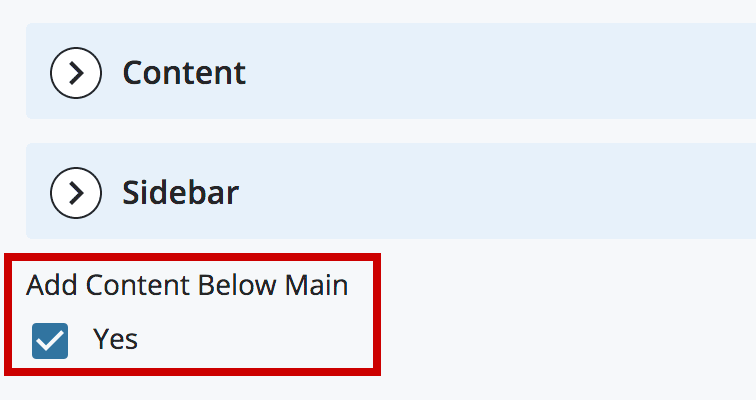
-
Once you have an empty Content Below Main item, select the Quote radio button and expand > Quote.
-
Enter the Quote.
Note: Quotation marks will be added automatically; you do not need to enter them in the text.
-
Enter the Author of the quote. (optional)
-
Enter a Description of the quote. (optional)
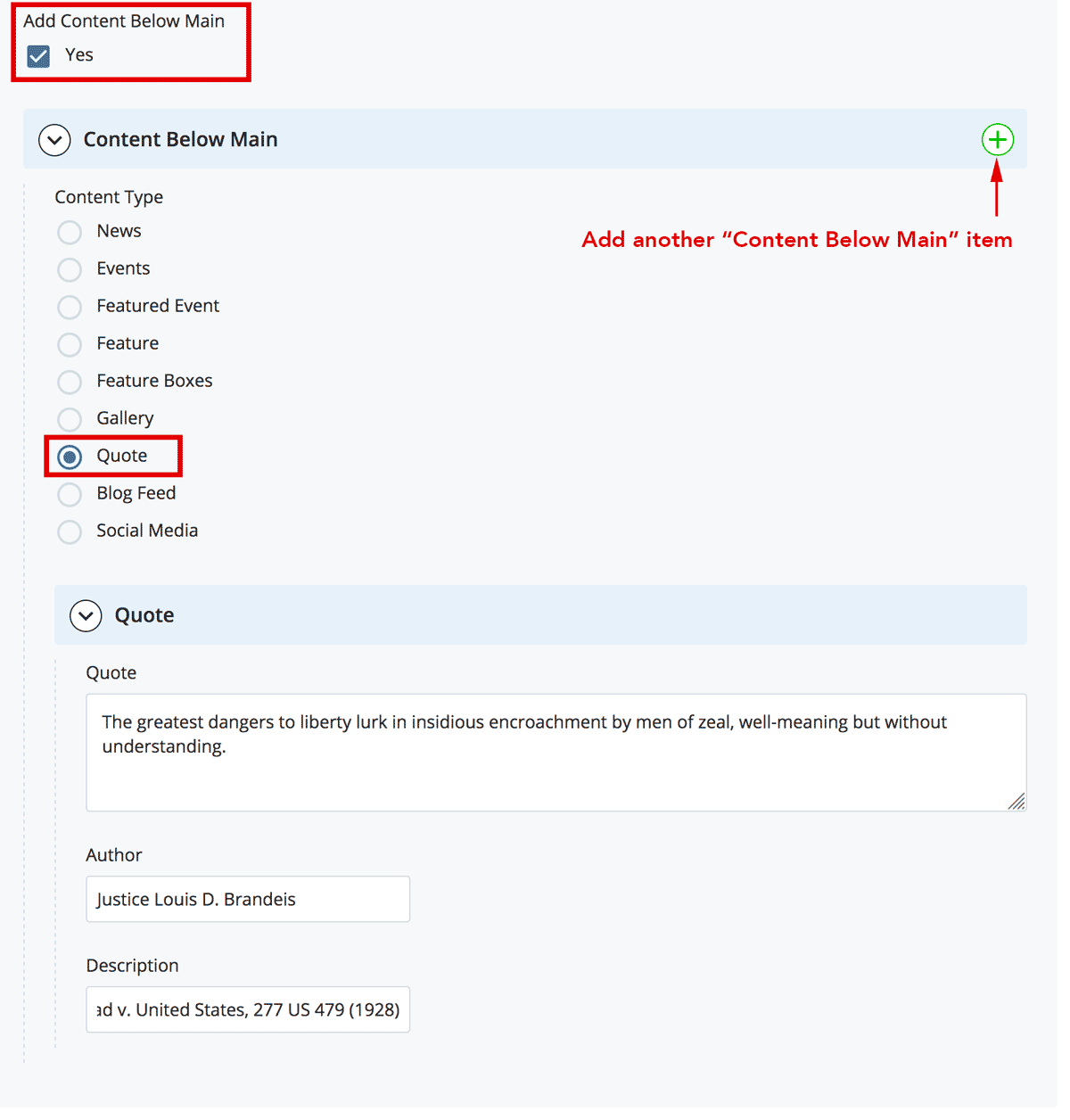
-
Click the three dots ("kabob" menu) next to Preview Draft at the top right. Then, click Check Content & Submit to save your page. The spelling/link checker window will appear. Once you have reviewed and corrected any issues, click the blue check mark to finish submitting your page. Your page is not saved until you click this checkmark, even if you have no spelling or link errors.
“The greatest dangers to liberty lurk in insidious encroachment by men of zeal, well-meaning but without understanding.”
Justice Louis D. Brandeis
Olmstead v. United States, 277 US 479 (1928)