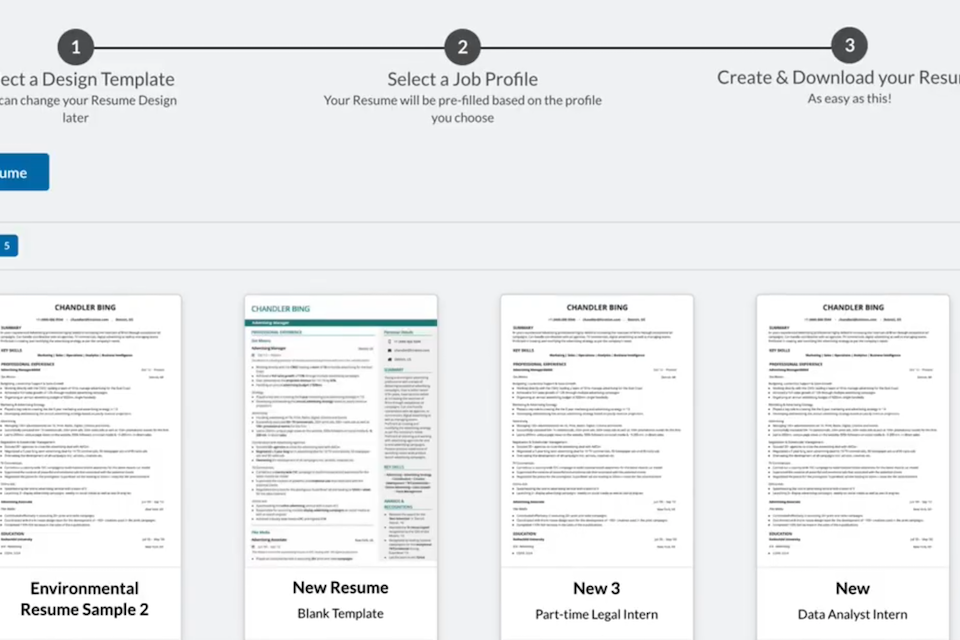Hiration
Online Resume and Cover Letter Builder: Hiration
Hiration’s online resume and cover letter builder lets you create professional-looking materials with the help of an AI assistant in just a few short steps. The platform also provides feedback on your LinkedIn profile, enabling you to boost your online presence!
Get Started:
- Sign up for a FREE account using your Brandeis email at: brandeis.hiration.com
- Choose a design, customize the layout and utilize the AI Review and Job Match for instant feedback. For your resume, Hiatt recommends starting with the Brandeis Black design.
- If you need help, check out Hiration's step by step FAQ guide.
- Download your resume or cover letter. Some designs allow you to download a PDF or a Word document. Either way you can still edit and refine your document.
- Have Hiatt review it! Though Hiration is a tool to help support in the creation and design of your application materials, it is not a replacement for a resume or cover letter review. Users are encouraged to make an appointment with a counselor or a Hiatt Advisor for another review.
Quick Video Tutorials: Creating a Resume
Video 1: Customizing Your Resume
Overview of using the customization functions in Hiration (text boxes, colors, layout and more).
Video 2: Using the AI Review
Learn how to use the AI Review which helps to autofill words and descriptions within your resume bullets.
Video 3: Overview of the Job Match
Receive suggestions and a score on the quality of your resume using this tool.