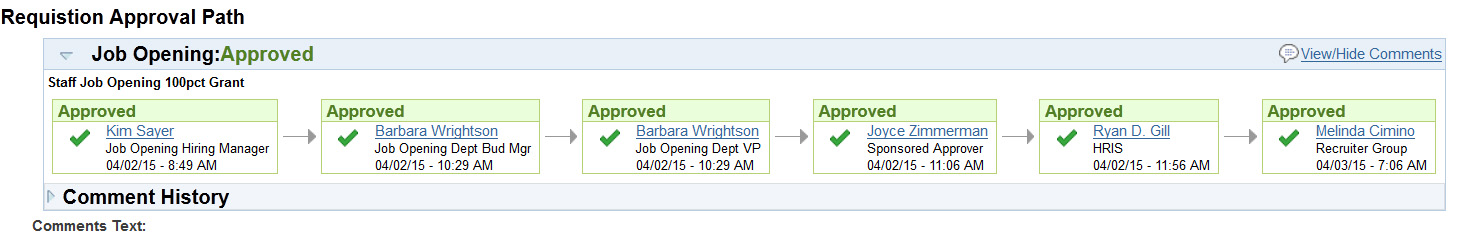Hiring a Staff Member
***Please provide scipersonnel@brandeis.edu with this information at least 10 working days before employee is to start working.
- Email scipersonnel@brandeis.edu the following information:
|
Required Information
|
Comments
|
Form/Link
|
|---|---|---|
| Name of hire | ||
| Position type | Please refer to Position Types page for descriptions | |
| Home department | ||
| Position title | ||
| Lab | ||
| Supervisor | ||
| Start date | ||
| End date | Only needed for "temporary staff" or "staff with end date" types | |
| Hours per week/FTE | Brandeis defines 1 FTE = 35 hr/week | |
| Annual salary/Hourly rate | ||
| Chargeline(s)/% | ||
| Citizenship status | US Citizen, Foreign National or Permanent Resident | |
| Country of citizenship | ||
| Current visa type/visa expiration date | Please mention any pending visa applications | |
| CV | CV must include address for offer letter to be mailed to | |
| Job description questionnaire form | ||
| Waiver of fair search form (if applicable) | This form is only needed for positions that were not posted on Brandeis' career website |
- The SciPersonnel Group will email information to Human Resources for processing. (1-2 business days processing time)
- Human Resources will enter new hire information into PeopleSoft. This will generate an email to the hiring manager/PI to log into Brandeis University Self-Service (BUSS) and approve the position. (5-7 business days)
- The position will go through approvals in Sponsored Programs Accounting, Dean of Arts & Sciences Office, Human Resources Information Systems and Human Resources Employment Group. This can be tracked via Brandeis University Self-Service (BUSS). Please inform SciPersonnel group if this does not occur or if position is held in approvals for longer than 3 days. (1-3 business days)
-
Once position is approved, Human Resources Employment Group will email offer letter to employee/home department/SciPersonnel Group. Please inform SciPersonnel group if this does not occur.
-
Employee MUST check into Human Resources on their first day to fill out an I-9, receive benefits information (if applicable) & acquire forms for parking permit/IDs.
PLEASE NOTE: Employee will NOT be paid/will not be active in PeopleSoft until checking in with Human Resources.