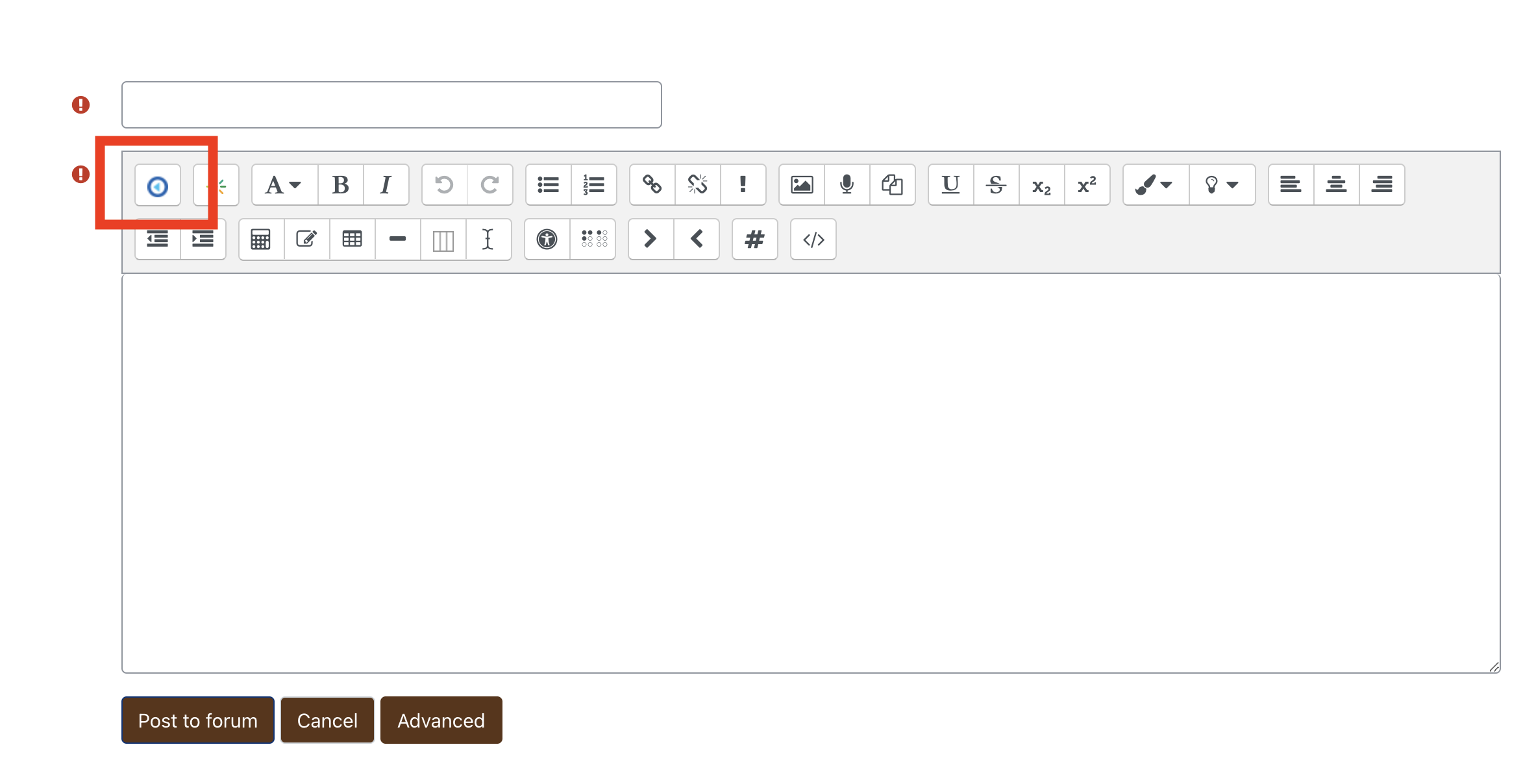Echo360
 The Echo360 video platform is available to faculty, staff and students to host, manage and record academic media content.
The Echo360 video platform is available to faculty, staff and students to host, manage and record academic media content.
Key Features
- Manage, store, and share digital media content
- Manage and store your Zoom recordings, which will be copied to your Echo360 library automatically.
- Automatically record lectures or class sessions in equipped campus classrooms.
- Record presentations from your computer with Echo360's Universal Capture software.<
- Automatic transcriptions of all video content hosted on Echo360 and access to Echo360's built-in transcript editing tool.
- Edit your videos with Echo360's built-in editing tool, allowing users to trim the beginning and end of a video, as well as chop sections out of the middle.
-
Embed polls directly into a video.
- View analytics to see individual and overall student engagement.
- Post videos directly to Moodle quickly and easily using the Echo360/Moodle integration.
Resources
- Echo360: Getting Started
- Instructor How To Videos
- Getting Students Started With Echo360
- Posting an Echo360 Video Directly to Moodle
- Universal Capture Software — Overview
- Video: Posting a Zoom Recording to Moodle via Echo360
- Video: Making Videos Accessible With Echo360
Support
Need help? Send any support requests to the Technology Help Desk at help@brandeis.edu.