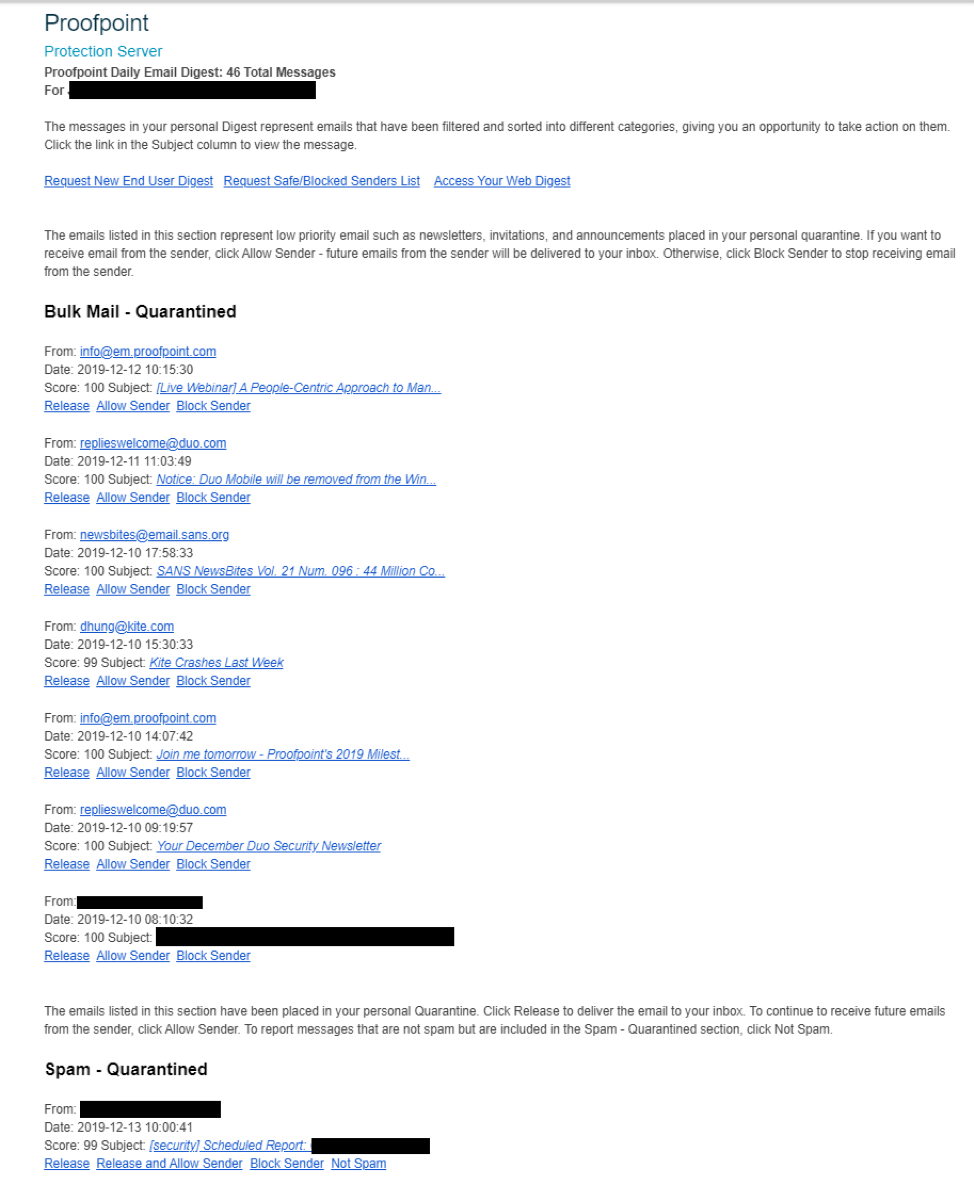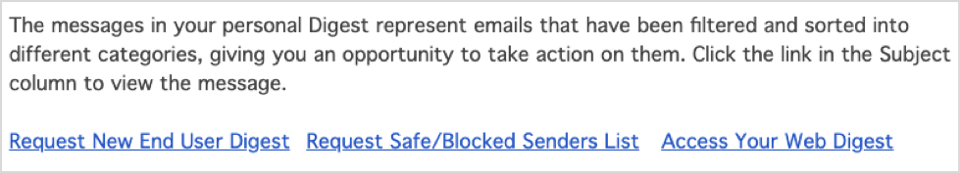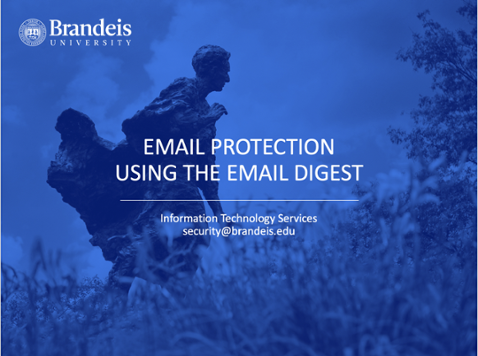Email Digest
The email protection tool moves email that is marked as either spam or bulk into a box called your "personal quarantine" of your "web digest." You will receive a daily digest around 8 a.m. ET if any messages were flagged by spam filtering and/or bulk (if filtering level is enabled). If no mail has been filtered or quarantined, you will not receive a daily digest. After 7 calendar days, quarantined emails will be permanently deleted from the system.
No automated system is perfect. We recommend that you make a habit of reviewing your quarantined messages periodically either in your daily email digest or by logging on to your web digest.
Review the following information to learn how to use the email digest to release a specific message or allow all messages from a given sender.
Expand All
The screenshot below is an example of what the daily email digest will look like.
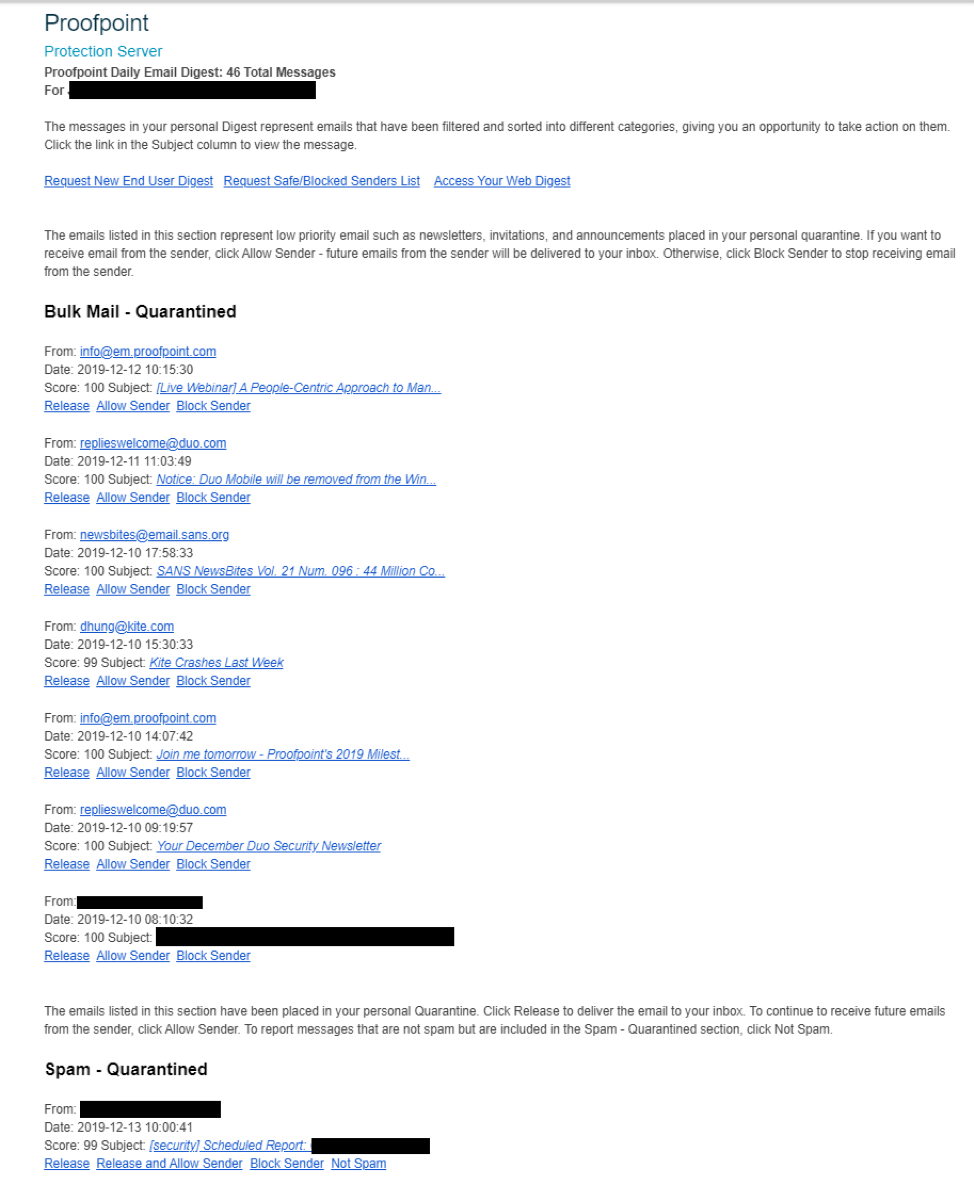

In the email digest, each message has a set of actions that can be performed on that message or the sender of the message. The options in your digest may vary based on your filtering level. The actions available are described below:
- Release — Select the release button to deliver the selected message to your mailbox and simultaneously report that the message was not spam. No action is taken on future messages by this sender.
- Release & Allow Sender — Select the release and allow sender button to deliver the selected message your mailbox AND add the sender to your Allow Senders List. This action also marks the message as Not Spam. With this option, any future messages from this sender will be delivered to your mailbox.
- Allow Sender — Select allow sender to deliver future messages by this sender to your mailbox. Note that no action is taken on the current message unless either release or release and allow sender are selected.
- Block Sender — Select block sender to ensure all future messages by this sender are treated as spam. Please note that future messages may still appear in your email digest.
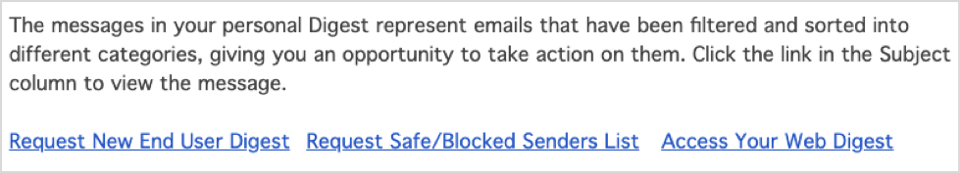
-
Request New End User Digest — Select if you'd like a new digest before the scheduled 8 a.m. delivery. You'll receive a full listing of all messages currently in your quarantine.
-
Request Safe/Blocked Senders List — Select to have a full listing of all safe and blocked senders emailed to you.
-
Access Your Web Digest — Select to log onto your email protection web digest where you can access your quarantine, manage your settings, or update your safe and blocked senders lists.
How-To Video
Watch the short video for a tutorial on the email digest: