Zoom AI Companion

Zoom AI Companion is Zoom's built-in set of AI features for Zoom meetings and recordings. Zoom AI Companion features are available to all Brandeis Zoom users, but must be activated manually by the user from the users's Zoom account settings.
To learn more about how to get started with Zoom AI Companion features, please visit Zoom's AI Companion support page.
To opt-in and enable Zoom AI Companion features: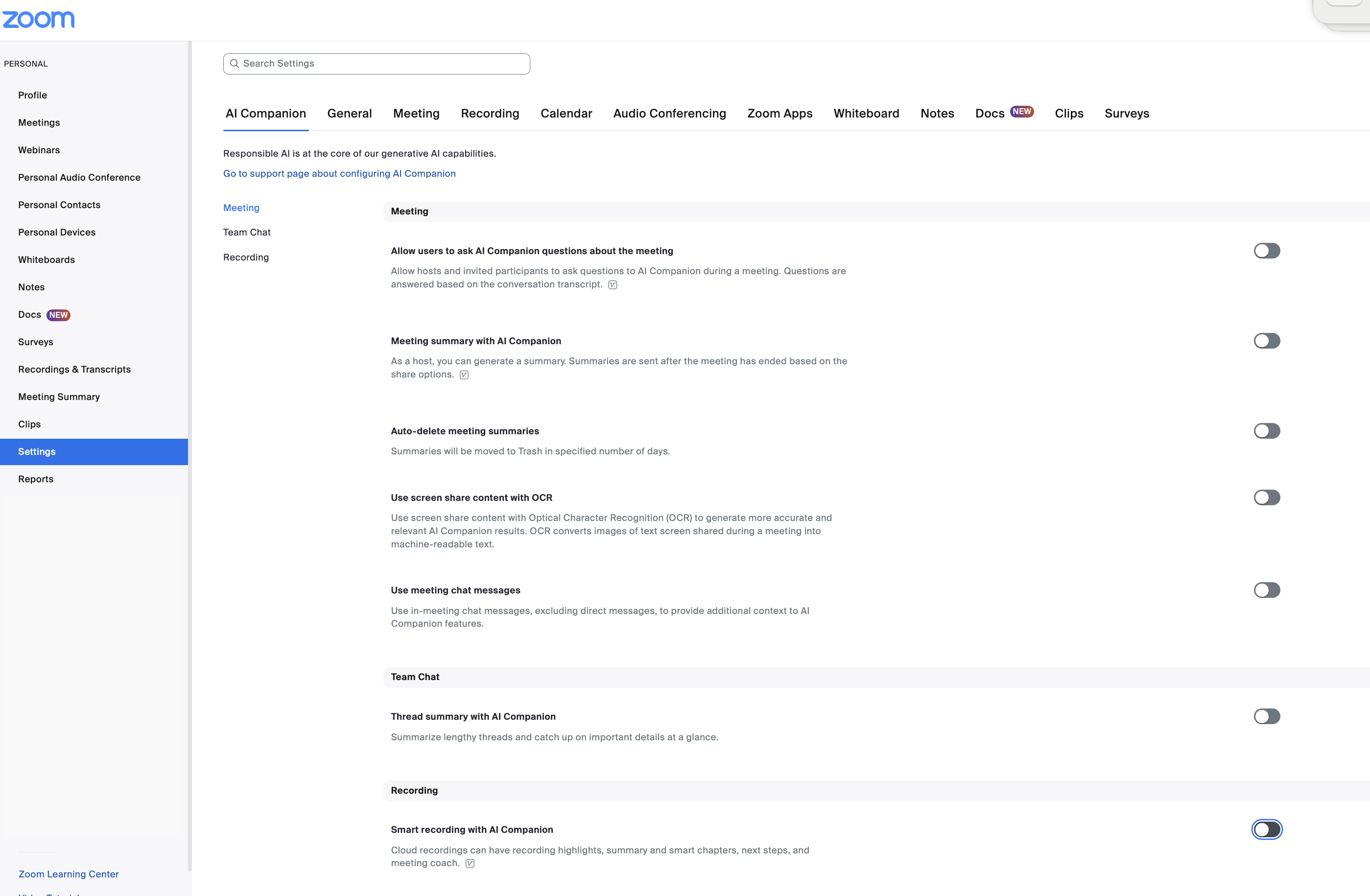
- Login to your Zoom account at brandeis.zoom.us
- Click on the "Settings" tab on the left sidebar
- Select the "AI Companion" tab from the top bar
- Select which Zoom AI companion features you would like to enable. Each feature can be enabled individually.
FAQs
How can I ensure that my account is not using AI companion?
AI Companion features must be enabled manually by the user. The settings are defaulted to OFF for all users. If you do not wish to utilize AI companion, no action is necessary and the features will remain disabled. Keep in mind that AI Companion features are controlled by the host of the meeting. Therefore, it is possible that you may join a meeting hosted by another individual where the host has enabled AI companion.
How does Zoom AI Companion handle my data?
Zoom offers a support page with information about data privacy regarding AI Companion. Please visit Zoom's AI Companion data privacy page for more information including what content is used to provide AI Companion features.
Is Zoom AI Companion HIPAA compliant?
The Brandeis Zoom account is under a HIPAA Business Associate Agreement (BAA) which ensures that the account only has access to features that are HIPAA compliant. Because of this, the AI Companion features that Brandeis users have access to have been vetted for HIPAA compliance by Zoom. Any features that are not compliant will remain unavailable until they become compliant, at which point they will become available.
Additional information can be found on the Zoom support website.
For additional support or questions, please email help@brandeis.edu.
- Support & Resources
- Services
- IT Governance
- Information Security
- Data Governance
- Policies
- About Us
- Home
- News