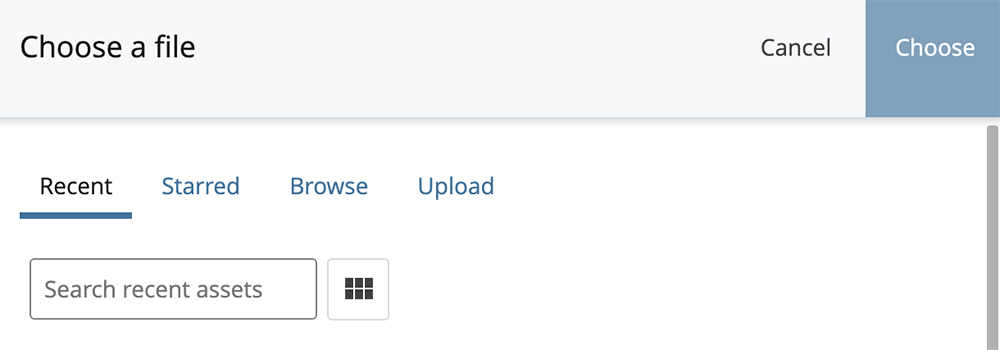The Chooser Panel
Many actions in the CMS involve use of the Chooser Panel. The Chooser Panel has slightly different options depending on what you're doing (placing an image, moving a page, linking to a PDF, etc), but the basic operation is the same.
The Chooser Panel is displayed when choosing an asset, such as when adding an image to a page. It is a window which opens on the right side of the screen. It gives the following options to select an asset:
- Recent
- Starred
- Browse
- Upload
Recent
The Recent tab is a simple list of assets which you have recently interacted with, either you viewed them, edited them, or uploaded them. Simply select the asset you wish from the list by selecting the radio button next to its name.
Starred
The Starred tab allows you to view a list of assets in the CMS that you have starred. You can star an asset by navigating to it in the CMS and clicking the star icon in the upper right corner.
Browse
The Browse tab allows you to navigate through the existing hierarchy of files in the CMS. You can navigate to the /images folder or the /documents folder, for example. Note that you need to click on the name of a folders to open it, and you need to click the radio button to the left of a file name to select it.
Upload
The Upload tab allows you to upload an asset within the chooser panel. To upload an asset, either drag and drop a file into the upload box or click the "choose" link and then navigate to and select the asset that you would like to upload. From there, under "Select a placement folder," navigate to the folder in the CMS where you would like to save your asset.