Logging in to the CMS
Cascade CMS is available from any computer with internet access. Special software is not required.
Logging In from On- or Off-Campus
- Open the Mozilla Firefox or Google Chrome browser and navigate to brandeis.cascadecms.com.
Best Practice: We recommend using Mozilla Firefox or Google Chrome for all web applications, including Cascade CMS.
- The Brandeis Log In page should appear. Enter your UNet username and passphrase. Click on the Log In button.
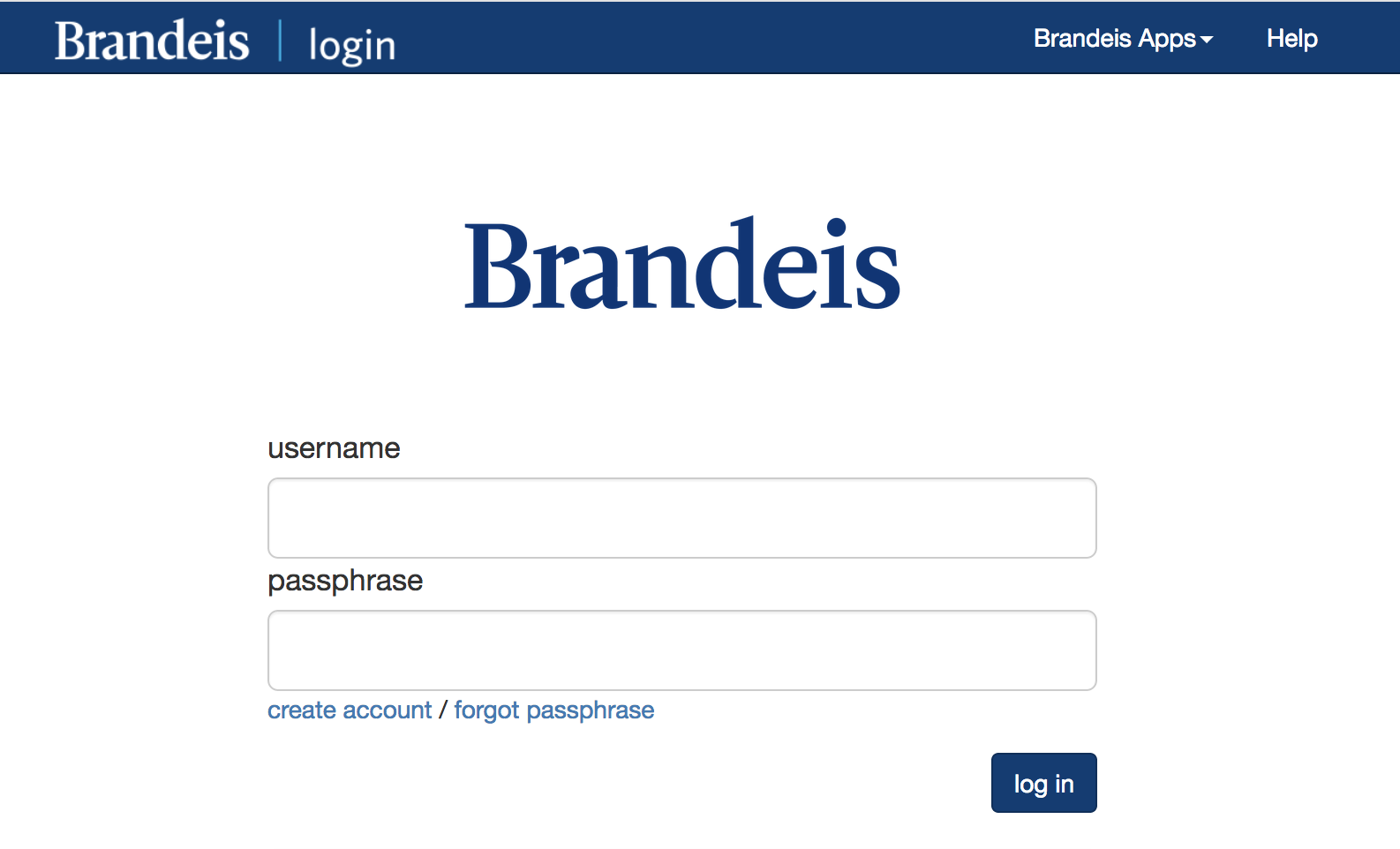
- Getting Started
- Building and Editing
- Accessibility
- Best Practices
- Frequently Asked Questions
- A-Z Help List
- Home
Webtest From Off Campus
Read instructions for viewing webtest pages from off campus.