Social Media
The responsive web templates offer the option of integrating social media feeds through a product called Juicer. An example of the templated feed is available at the bottom of this page. If you are interested in adding or changing a feed, contact the social media team.
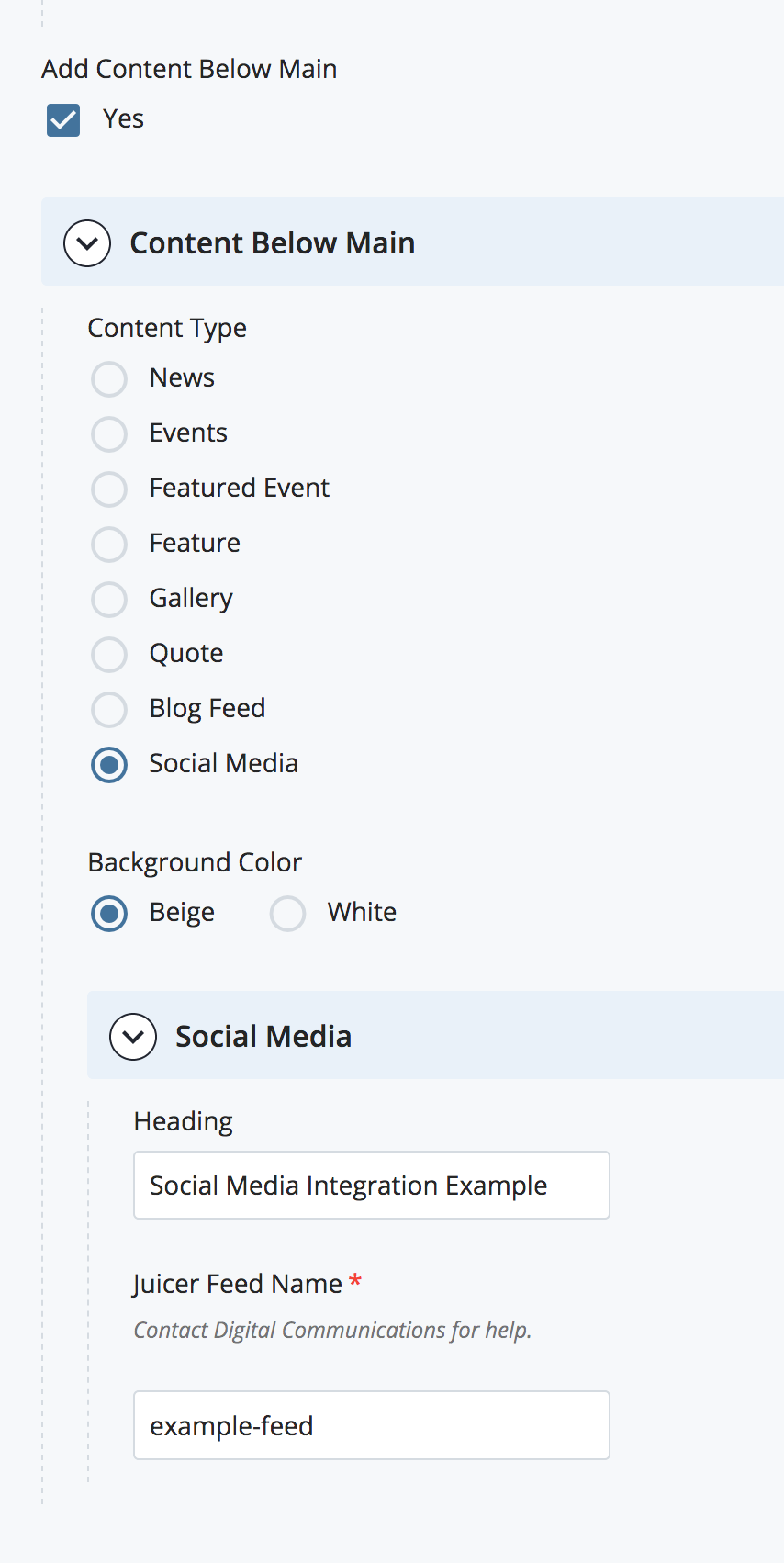
Add a Juicer Feed to an Existing Page
- Find the page you want to add the Social Media feed to in the CMS and click Edit.
- Check the box "Add Content Below Main" and expand the Content Below Main tab.
- Select Social Media from the drop-down menu. Choose Beige or White for your background color.
Tip: Select Beige if Social Media is the only Content Below Main on the page so that it stands out from your main content area. - Heading (optional): Large text centered at the top of the Social Media section. Suggestions: Follow Us, Connect With Us
- Juicer Feed Name: Contact the social media team to set up a new Juicer feed. Please do not change an existing feed name without consulting with the Digital Communications team. Changing the name may break the feed on your website.
Additional Resources
- Learn more about social media image content type
- Learn more about social media best practices