_includes Site
The _includes site contains the footer files for all of the sites in the CMS.
Once you have made edits to your site’s footer within your site’s site-setup block, in order to publish your changes so that your footer is live on all pages, you must publish your site’s footer file within the _includes site. You can navigate to the _includes site from the Site Switcher menu at the top of Cascade. Once you are in the _includes site, select the appropriate site folder, then click Publish.
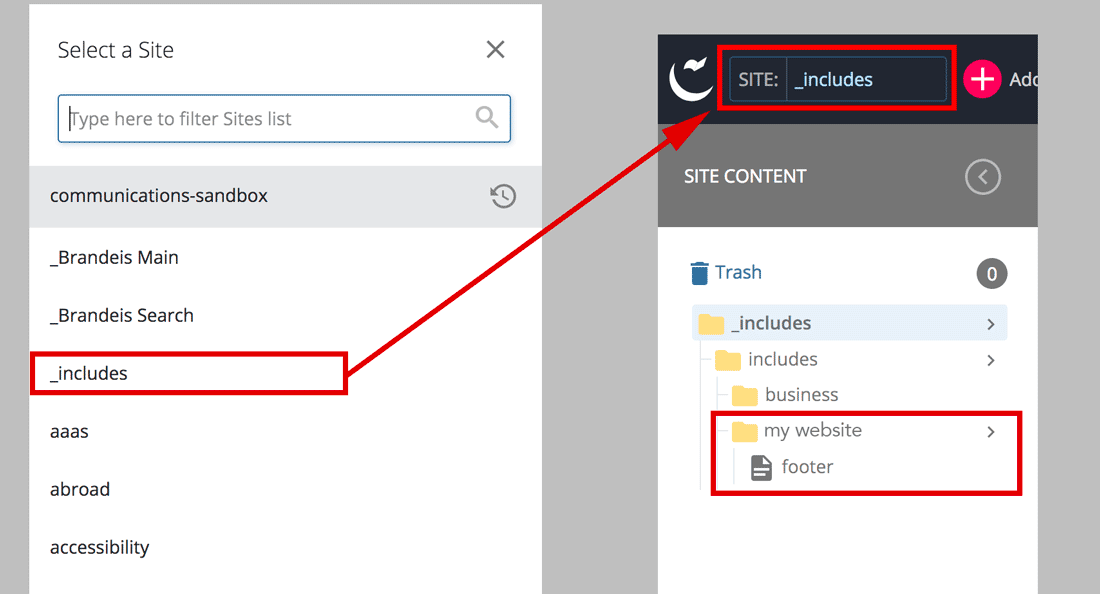
It is important to note that if you only edit your site’s footer within the site-setup block and do not publish your site’s footer file within the _includes site, your footer will not be published to the live website.
Note: The _includes site only contains your footer file. Publishing this site folder will not publish your whole website.